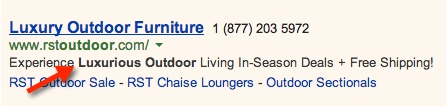What your ad looks and sounds like is a crucial part of your PPC’s success. Outside of just the words in the ad, there’s quite a bit of strategy behind those winning advertisements. There are a couple key components that go into creating better ads: knowing what features you have available in your PPC platform, and looking at the ad experience holistically – thinking about what happens after the click. So let’s go over a few of those ideas now.
No. 1: Get to the Point
Your PPC ads shouldn’t be fluffy, filled with jargon or make your user think too hard. Put yourself in the searchers’ shoes: your target customers are looking for a quick answer to their queries.
So think about the keyword phrase you’re targeting and the solution behind it. Then communicate that efficiently and effectively. Keep in mind that in AdWords, we have only three lines for text ads, which includes the following character count:
- Headline: 25 characters
- Description line 1: 35 characters
- Description line 2: 35 characters
The character limit is tight, so don’t try to cram everything you can in there just because you’re limited. This is where knowing what features are available to you for creating ads are important.
Sitelinks and other ad extensions are an example of how you can use features to let your prospects know of additional information outside your headline and description text.
Here’s a little more about ad extensions from Google:
One example of where ad extensions can free up text area is your business’s phone number. In the past, campaign managers included their phone numbers in headlines or description lines. In April of this year, Google eliminated that option and only allows phone numbers by using the call extension feature.
No. 2: Use Your Keywords Wisely
Use your keyword phrase in your headline – it’s the first thing searchers see. Oftentimes, you can get away with just using your keyword phrase as the headline, especially when it’s product or service-focused. For example, if you sell cashmere dog sweaters, make your headline: “Cashmere Dog Sweaters.” Remember, short and sweet is what we’re after.
Any time you use the keyword, it will be in bold in the ad results when it matches the query of the searcher. This indicates to the searcher that you have a solution to his or her query. There are some cases where you can’t use the entire keyword phrase in the headline due to character count limits, in which case, the description lines are a perfect place to do so.
It’s important to note that Google is getting smarter all the time when it comes to understanding various forms of a word. So even if you include words closely related to the keyword in your PPC ad, but not the actual keyword, Google may show those related words in bold, too.
One example of this is if your keyword phrase includes the word “luxury” but you use the word “luxurious” as a descriptive:
You’ll also want to make use of the display URL for your keywords. If you sell cashmere sweaters for dogs, you want your display URL to reflect your keyword: /cashmere-dog-sweaters.
There are guidelines for display URLs to ensure the user has a seamless experience and clear idea of what he or she is clicking through to. This is another reason why using your target keyword and then taking users to a relevant landing page with products or services related to that keyword makes the experience better.
No. 3: Make Good on Your Promises
Making sure your ads deliver on what they promise is the last step in ensuring you’re creating a great ad experience in your PPC campaign. Remember, Quality Score takes into account that your website landing page is relevant to what your ad is promising.
One example of making empty promises is when a company says “lowest price” in the PPC ad, but they actually don’t have the lowest price on the market. One way around this problem that still allows you to showcase low prices is using the term “as low as.”
Another example is when the ad takes a user to a landing page that does not relate directly to the product or service he or she is looking for. One of the biggest and most common mistakes campaign managers make is when they send users to a home page of a website, instead of the individual product or service page when that’s what the ad is really promoting. These sites will inevitably experience a bounce, or a frustrated user at the very least.
Creating PPC ads takes skill and strategy. Being an informed advertiser and putting yourself in the searcher’s shoes helps you be better at creating ads that have more targeted clicks.
We welcome your feedback in the comments below!