Ad extensions help you and your potential customers get the most from your text ads by allowing you to offer additional information that is relevant to your business and the person viewing the ad.
If you’re new to ad extensions, here’s a brief video that highlights Google AdWords extensions:
With ad extensions, you can include things like location, phone number, reviews, website links and more to a text ad to make it more appealing for a potential customer to click through.
We like to put ad extensions in two categories:
- The “must-haves”
- The “nice to haves”
Let’s go over what those look like today.
The Must-Have Ad Extensions
1. Sitelinks
Sitelinks are available for ads with mobile, tablet and desktop targeting globally. Sitelinks allow you to add targeted links in your ad pointing to Web pages that are important to a business. These pages can be high-converting landing pages, for example, or the most popular products or seasonal inventory or deals.
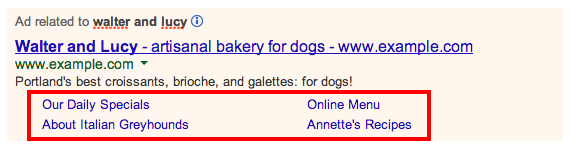
You have the ability to decide which sitelinks show for which type of device as well, so you can define your target Web pages based on what may be important to a person “on the go” with their smartphone versus at home on the computer.
Google explains how AdWords charges for sitelinks in its help files:
The cost of a click on a sitelink equals the cost of a click on the display URL in the same ad. In other words, you’ll be charged the same amount no matter which link in the same ad – destination URL or sitelink – someone clicks. Sitelinks offer more opportunities for your customers to click on and within your ad, but you won’t be charged for more than two clicks per ad impression.
Google research shows advertisers who use sitelinks see their click-through rate improve by 30 percent.
Be sure to take some time to read the sitelinks policy from AdWords if you’re considering pursuing them to be sure your ads don’t get disapproved. We talk more about sitelinks in an earlier blog post, here.
2. Location Extensions
Location extensions allow you to include important local business information that people are searching for, right in your ads. Things like business address, phone number and maps help potential customers navigate to a brick-and-mortar location with ease. Location extensions are available globally for mobile, desktop and tablet devices.
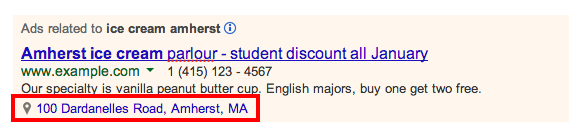
Here’s an example from Google on how a business might benefit from location extensions:
Zain owns a doughnut shop in Portland, and wants to draw foot traffic to his storefront. He adds a location extension to his ad. Now, people strolling around nearby who search for one of his keywords (like “best doughnut” or “doughnut shop”) can see his address, a clickable “Call” button, and directions to his shop. Now it’s easy for Zain’s potential customers to find him.
Recent research from Google shows 60 percent of consumers said they used the location information found in an ad to get directions, call the business and more. Google has also stated that on average, location extension see a 10 percent boost in click-through rate.
3. Call Extensions
Call extensions are available globally for mobile, tablet and desktop, and allow users to click a button to call your business. With call extensions, you have access to reporting that can be useful to see what percentage of calls to a business came from pay-per-click ads.
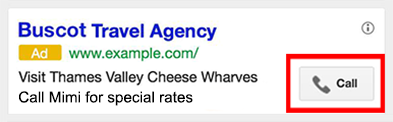
You can set these extensions to only show when your business is available to take calls. Google has said that on average, call extensions increase click-through rates by up to 8 percent.
Here’s a brief tutorial on how to set those up:
The Nice-to-Have Ad Extensions
1. App Extensions
Do have an app you’re trying to market? Then this extension is nice to include in your ads. App extensions are available for mobile and tablet-only targeting globally.
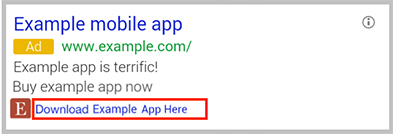
When a user clicks on the app link, it can lead him or her to the app’s description in an app store like Google Play or the Apple Store; or, the app can simply begin downloading. When a user clicks on the ad’s headline, it leads to the website as usual.
If your main goal is to drive downloads of the app, Google suggests exploring app promo ads instead.
2. Review Extensions
Reviews are a fantastic trust signal to potential customers. Review extensions, then, are an added bonus for your pay-per-click ads. These extensions allow you to leverage third-party reviews published on other sites. These are available globally in English only.
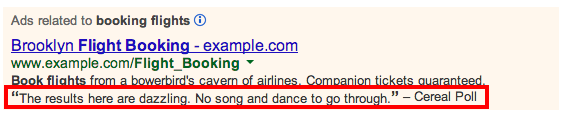
But there are rules. From the AdWords help files, here are some sure-fire ways to get your ads disapproved.
- Using individual personal reviews (not from a publication/organization)
- Repeating your business name in the review text
- Not including the year for an annual award
- Using an exact quote with incorrect ellipses (…).
- Using a review that’s over a year old
- Not taking the review directly from the original source
- Using press releases
- Changing the review from original (e.g. adding exclamation marks)
With review extensions, you aren’t charged for the reviews themselves, but you would be charged for a click anywhere else on the ad. Review extensions have been known to improve click-through rates by up to 10 percent, Google says.
Other Notable Extensions
Some extensions are automatically included in your ads. We talked about social extensions in a 2013 post, and now, all advertisers who have more than 100 connections in Google+ have the opportunity to have social extensions show up in their ads.
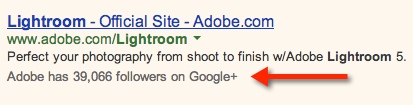
Also, image extensions can be an eye-catching addition to search ads. These extensions are appealing to certain types of advertisers – for example, those in the hospitality industry.
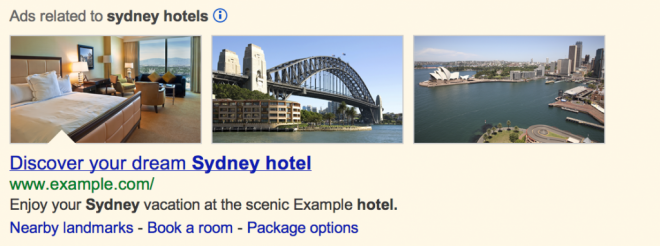
We talked about the pros and cons of image extensions at length in a previous blog post, which you can see here.
So there you have it, our “must haves” and “nice to haves” of the AdWords ad extensions features available to advertisers today. Did I miss any that you can’t live without? Tell us about it in the comments below!






