When you’re knee deep in paid search advertising, you get pretty familiar with the many different ad types and variations out there. But occasionally, something will pop up that surprises me or (more often) reminds me of a particular ad “flavor” that I had forgotten about.
This happened to me recently when I was doing some work for a client and up popped a competitor ad with a double structured snippet.

I remember hearing about double structured snippets when they launched at the end of 2015. But I didn’t give them a ton of thought and, subsequently, they didn’t stay on my radar.
Certainly, double structured snippets aren’t something you see every day. Whether this is because advertisers aren’t using them or because Google is opting not to display both lines is anyone’s guess.
Regardless, it got me thinking about the many ways marketing teams can use this feature.
But before we get into that, let’s review what these things are.
What Are Double Structured Snippets?
Let’s start with “single” structured snippets. Structured snippets are a type of AdWords extension that advertisers can use to highlight their products and services.
Structured snippets display underneath text ads as a header, followed by a list. For example:
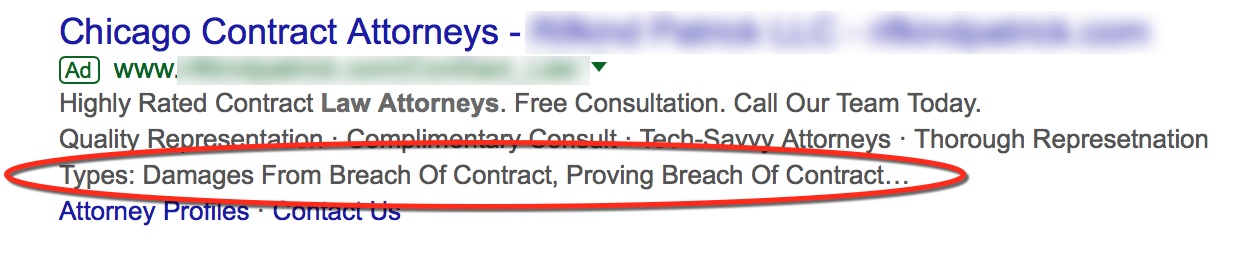
Here, the header is “Types,” and the list is “Damages from Breach of Contract, Proving Breach of Contract….”
The headers are predefined by AdWords and include:
- Amenities
- Brands
- Courses
- Degree programs
- Destinations
- Featured hotels
- Insurance coverage
- Models
- Neighborhoods
- Service catalog
- Shows
- Styles
- Types
In the past, AdWords has also occasionally introduced temporary headers for limited time events, such as Black Friday and Cyber Monday.
Double structured snippets are pretty much what you’d expect: two lines of structured snippets, displayed one below the other. Google introduced these in 2015, allowing users to select two headers and define a list of customized values for each one.
As Google notes, this is no guarantee that both (or either) structured snippet will display:
Note that each structured snippet extension enters the ad auction individually and may show based on a number of factors [https://goo.gl/xNkJbO]. Like other ad extensions [https://goo.gl/6tu9Q], structured snippets aren’t always eligible to show together, however, the more you provide, the better the auction is at selecting the best combination of extensions to help improve ad performance.
When they do display together, here’s what they can look like:
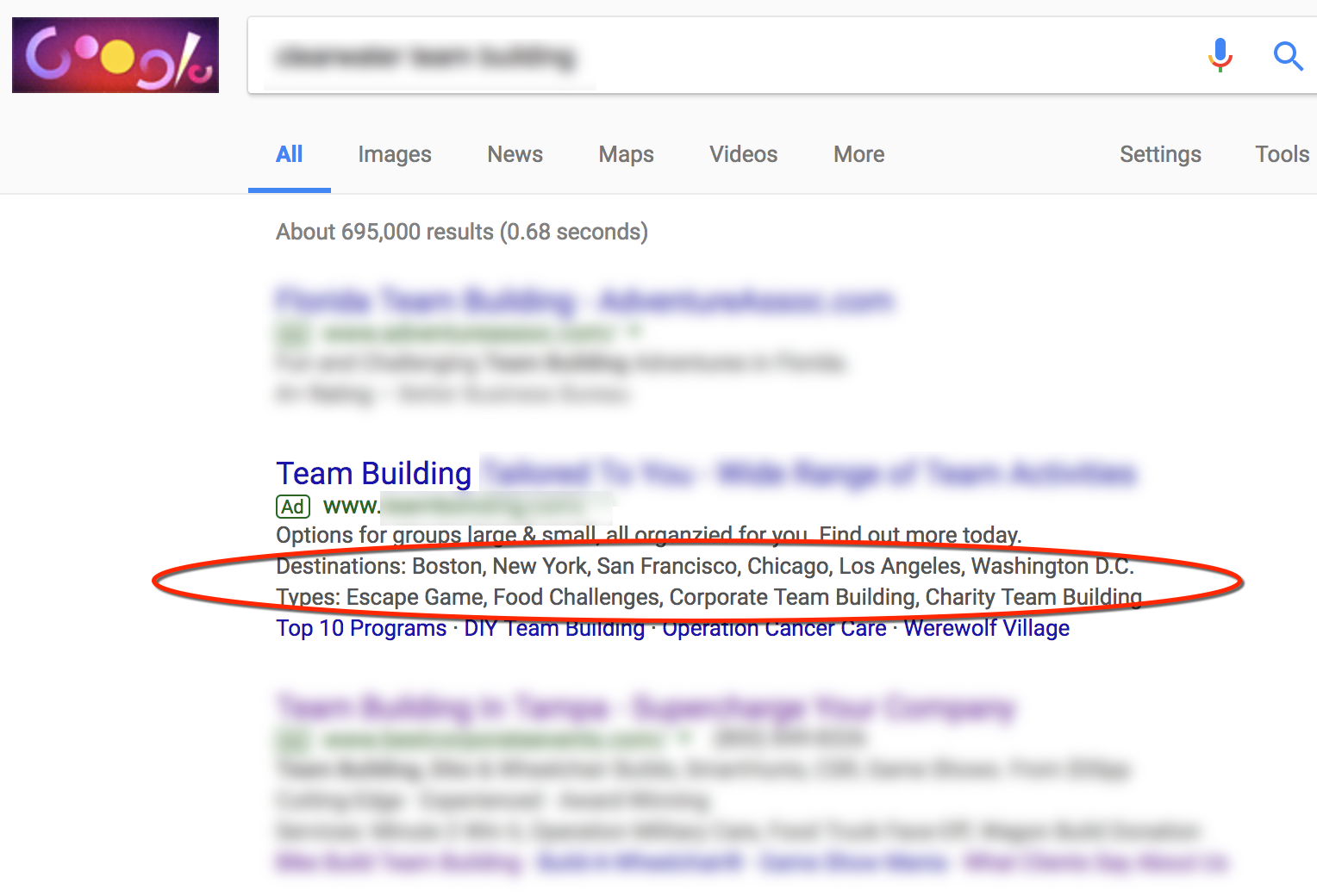
Here, the advertiser has used the headings “Destinations” and “Types.”
How to Use Double Structured Snippets
This got me thinking about some of the ways we can use structured snippets on behalf of our clients—and how you might use them on behalf of your marketing team.
Here are some examples of what I came up with:
Retailers
Brands: Levi, Guess…
Style: Straight, bootcut, skinny…
Types: Casual shoes, dress shoes…
Styles: High heels, wedges, pumps…
Universities
Degree programs: Bachelor of Arts, Bachelor of Science…
Courses: Intro to English, Intro to Statistics…
B2Bs
Service catalog: PPC Management, PPC Audit…
Types: B2B PPC, B2C PPC…
Types: Aluminum, copper, stainless steel…
Models: MOD5837, MOD0209…
Service catalog: Commercial lending, corporate law, corporate governance…
Neighborhoods: Manhattan, Brooklyn, Queens…
Regardless of how you choose to set these up, it’s important to remember that they may not display together. Potentially, only one line may display at any time—or none at all. Therefore, you have to make sure your structured snippets will make sense when displayed separately and together.
Have you been using double structured snippets? What combinations do you like to use?






