In 2013, AdWords launched a new way for advertisers to manage their search and display campaigns, dubbed “Search Network with Display Select.” Early results by Google showed promising numbers. From the original announcement:
Search Network with Display Select campaigns are helping advertisers gain up to 15% more customers than search campaigns alone. In fact, the average advertiser can see a 35% higher click-through-rate, and a 35% lower cost-per-customer purchase on the display portion of their Search Network with Display Select campaigns.

Now, AdWords is transitioning all pre-existing “Search and Display Networks” campaigns to Search Network with Display Select on September 16.
With this being right around the corner, here’s what you need to know:
- Campaigns that fall under the “Search Network only” and “Display Network only” will not be impacted by this change.
- You can make the switch yourself now. Otherwise, AdWords will transition them automatically after the drop date.
- After you make the switch, you will not be able to change it back to the old settings.
We recommend doing the transition before AdWords does it for you on September 16. That way, you’ll have more control over how they will operate, ensuring uninterrupted efficiency.
Here at Group Twenty Seven, we’re proceeding with caution. Traditionally, including both networks in one campaign is a massive no-no. We haven’t yet made the switch, but when we do, will be sure to test results.
Here’s how to make the switch:
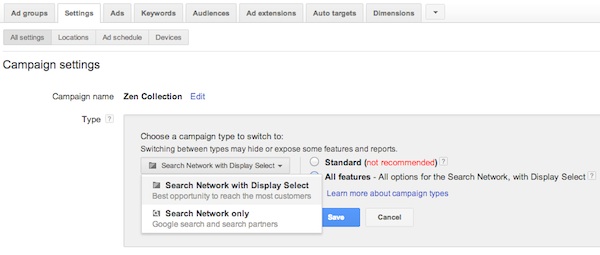
- Go to your AdWords account.
- Select the “Campaign” tab, then go to any Search and Display Network campaign.
- Select “Settings.”
- Look for the notification message about upgrading to Search Network with Display Select.
- Select “Get started” and then continue.
- Review changes to your campaigns. “For campaigns with significant changes in clicks and cost, you may see a recommendation to create a new, separate ‘Display Network only’ campaign,” Google says in its AdWords help files.
- When you’re ready, select “Upgrade.”
Google gives a handy checklist for the upgrade. Keep the following in mind when you make the switch:
- Campaign type in your Settings tab is “Search Network with Display Select.”
- Costs and clicks in your Campaigns tab. Your spending and performance may be lower compared to your “Search & Display Networks” campaigns.
- Targeting in you Ad groups tab no longer includes topics, interest categories, age, and gender targeting.
- Bidding in your Ad groups tab no longer includes the Display Network bid or bids specific to the targeting listed in the previous bullet.
There are some common issues with the upgrade, like those related to campaign spending, drop in performance and features. Google offers a way to troubleshoot them, here.
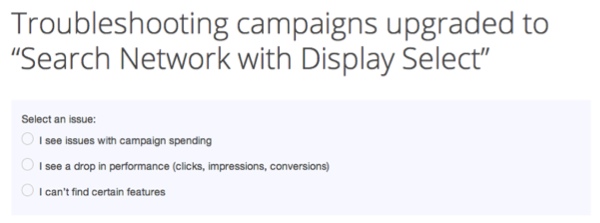
The September deadline will come up fast, so start prepping now – especially if you have multiple campaign upgrades to deal with.
If you’ve already made the switch, we’d be interested in hearing about your experience – was it easy? And did you see improved results? Let us know in the comments below!






