My last column talked about the ins and outs of Google Ads bidding. If you haven’t seen that column yet, give it a read before proceeding. It has some important tips to get you started with automated bidding.
This column will focus specifically on Google Ads automated bid options.
Automated bidding sounds great in theory (“Everything’s done for you!”) but can be much more complex in reality.
Not only do you have to pick the right type of bidding strategy for your business goals, you also have to learn the nuances of each.

Automated Bid Options in Google Ads
In Google Ads, you currently have seven automated bidding options to choose from:
- Target CPA.
- Target ROAS.
- Maximize Clicks.
- Maximize Conversions.
- Target Search Page Location.
- Target Outranking Share.
- Enhanced CPC.
I’ll describe each one individually and then give you some tips for use.
1. Target CPA
Goal: Get more conversions at your target CPA.
With target CPA, bids are set to help you get as many conversions as possible at the target cost-per-acquisition (CPA) you set. Target CPA is the average amount you’d like to pay for a conversion.
Google recommends the CPA you should use, but you can also adjust this number. However, keep in mind that if you set the CPA too low, you might not get any clicks or conversions. Conversely, if you set the CPA too high, you can quickly run out of budget.
Note that the target CPA is just that — a target. Actual CPAs may be lower or higher.
Tips: When you choose target CPA, device bid adjustments will be removed by default unless they’re set to -100%:
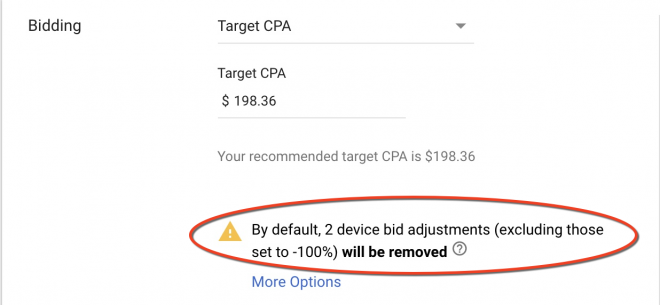
Click the “more options” link to keep your adjustments in place.
Because this bid strategy makes intensive use of machine learning, you should have more than 30 conversions in the past 30 days to use it. Otherwise, you might get some less-than-desirable results.
2. Target ROAS
Goal: Meet a target return on ad spend. Use when you value each conversion differently.
ROAS stands for “return on ad spend.”
With target ROAS bidding, you get to bid on a target return on ad spend with the goal of getting more conversion value or revenue.
Tips: As with target CPA, some conversions may be higher or lower than the target. However, unlike target CPA, target ROAS will not remove your device bid adjustments by default.
Machine learning is important with this bid strategy, which is why it works best with fairly active accounts. Google recommends at least 50 conversions in the past 30 days. You should also have received conversion values at a similar rate for at least a few days.
Google’s recommendation for your target ROAS is based on the last few weeks of actual ROAS.
3. Maximize Clicks
Goal: Increase site visits.
The maximize clicks bidding strategy does exactly that — maximize clicks. You set a budget, and Google does its very best to spend it. As explained in the Google Ads help file:
Maximize Clicks is the simplest way to bid for clicks — you set a budget, and AdWords does the rest. You don’t need to choose specific bid amounts for your ad groups, keywords, or placements….
The Google Ads system automatically sets your maximum cost-per-click (CPC) bids on your behalf, with the goal of getting you the most clicks possible within that budget.
It might be the simplest way to get clicks, that doesn’t make it a smart strategy.
Why? Because it doesn’t take results into account. Rare is the client that doesn’t care about conversions or revenue and only wants clicks.
Tips: That said, there is one select group for whom we do use this setting: Google Ad Grant clients.
The Google Ad Grant program gives eligible nonprofits up to $10,000 a month to spend on free advertising. In practice, our Google Ad Grant clients are able to spend only a fraction of that amount due to program restrictions and competitive marketplaces.
Therefore, we often use the maximize clicks setting for these accounts because we have lots of budget to spend, and we’ll take any relevant clicks we can get.
4. Maximize Conversions
Goal: Get more conversions.
The maximize conversions strategy automatically sets bid amounts to maximize conversions.
This bid strategy gained some attention in late 2017 when Google announced that Google Ad Grant program recipients could sidestep the $2 bid limit with this setting.
Tips: As with the maximize clicks strategy, this strategy can quickly blow through your budget. Unless you’re working with a hefty Google Ad Grant fund, be sure to double check your daily campaign spend. Otherwise, you might be in for a shock!
5. Target Search Page Location
Goal: Increase ad visibility in Google search engine result pages (SERPs).
Target search page location bid strategy is perhaps the strangest automated strategy available. It automates bidding across multiple campaigns to show your ad at top of page or first page of Google search results.
Google freely admits that this setting doesn’t guarantee your ad placement. Ultimately, placement is determined by the outcome of the ad auction, which takes into account other factors, such as quality score.
Which makes you kind of wonder, what’s the point?
Tips: Having said that, this setting is still worth testing. We gave it a try with several accounts, but ultimately abandoned it. We found that the bids were set so low our volume went down. But that doesn’t mean it won’t work for you.
6. Target Outranking Share
Goal: Get more visibility over other domains.
Target outranking share bid strategy is designed to help your ads outrank those from another domain.
Do you have a competitor you absolutely want to beat in the SERPs? Then this one’s for you.
Google allows you to set the max bid you’re willing to pay to outrank ads from another domain.
It’s a pretty cool feature. But it does make you wonder what happens if both you and your competitor choose this bid type. Google explains:
If two domains are both using a Target outranking share bid strategy, the strategies will increase each domain’s bid until one of them reaches their maximum bid limit. The participant with the best bid and quality score will earn the higher ad rank.
Tip: Again, this sounds like a good way to blow through budget, especially if you get into a shoving match with a competitor. Use with caution.
This strategy only works in the Search Network.
7. Enhanced Cost Per Click (ECPC)
Goal: Increase conversions while retaining control of your keyword bids.
Enhanced cost per click automatically adjusts your manual bids for clicks that seem more or less likely to lead to a sale or conversion on your website.
Google warns that even though enhanced cost per click is constrained by the max CPC you set, in practice it may go over that CPC amount:
ECPC will try to keep your average CPC below the max CPC you set (including bid adjustments), but may exceed your max CPC for short periods of time.
You’re right to ask how they define “short periods of time.”
We tested ECPC but found that our spend doubled or tripled during the first few weeks — with no comparable increase in conversions. While Google encouraged us to “hang in there,” this isn’t a very compelling argument to make to clients.
Tip: Google would really like for you to try ECPC. When you set up your manual bid strategy, a checkbox is automatically populated to enroll you in enhanced cost per click. Unless you actually want ECPC, uncheck that box!
Conclusion
Finding the right automated ad setting for your goals will require some experimentation and testing. Go slowly!
Remember that you can always have a mix of manual and automated bid strategies. So start with manual until you get a good feel for it — and then dip your toes into automated bidding and see how it goes.
This article was originally published in Search Engine Journal.






