One of the things we always recommend advertisers do is include any differentiators (e.g., “free shipping”) in their ad messaging to help a potential customer decide if they want to click through. Now, AdWords is making this a lot easier with “callout” extensions.

Callout extensions can be added at the account, campaign or ad group level. That means, you can get pretty creative with what you want to say at every stage. Google suggests starting with broader callouts at the account or campaign level, and getting more specific once you move to ad groups.
In addition, you can use callouts with existing sitelinks to offer even more information about a product or service. From the announcement:
If you’re already using sitelinks for “Women’s Clothing” and “Back to School,” create a callout for “20% off entire site” to encourage people to click through and make a purchase. Or if you’re using call extensions, highlight “24/7 customer support” so your customers know they can call your business for help. However you plan to use callouts, make sure to keep them focused and relevant.
Here are a few examples of using sitelinks and callouts together, from the AdWords help files:
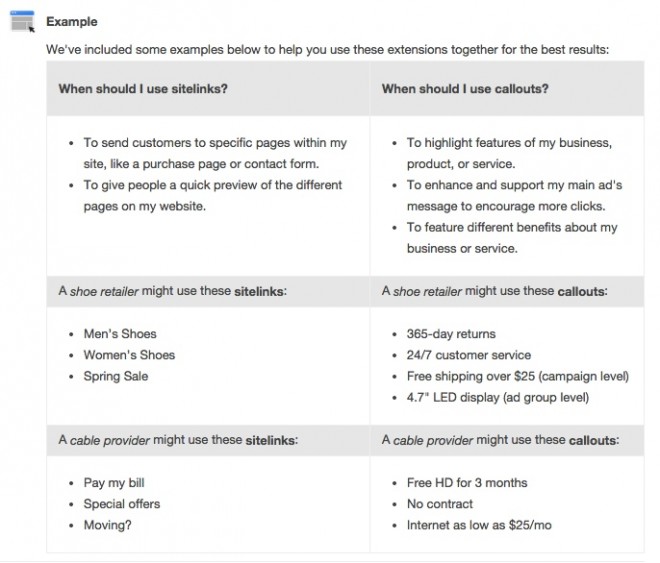
Just a reminder that callouts are treated just as other types of extensions in Ad Rank . Ad Rank takes into account several factors that influence the position of an ad in the search results, like max CPC, Quality Score and ad extensions.
In order for callouts to show, you’ll need to create at least two per account, campaign or ad group. In its AdWords help files, Google gives more information on how call extensions work:
The most granular level of callouts available will be shown with your ads to ensure the most relevant ad experience for potential customers. (For example, if you have callouts at the ad group, campaign, and account levels, your ads will appear with the callouts created for the ad group that contains them.) Your callouts will be shown in the order you have created them .
Keep in mind that if you don’t create granular callouts, the account-level callouts will show for all ads. If you’re not careful to manage the experience, it could cause confusion to the potential customer.
Google gives an example of how you might structure the callouts in its AdWords help files:
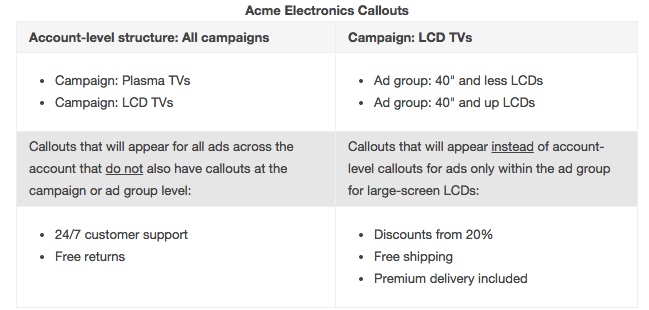
Best practices for callouts, says Google, is to consider the following:
- Keep text short with a max of 25 characters.
- Be very specific in the details, for example, “10-inch pink cotton collar” instead of “Fashionable dog collar.”
- Use sentence case instead of title case: “Pure cotton” versus “Pure Cotton.” Google says ads see better performance this way.
AdWords is also offering reporting for this feature, so you can see how many impressions and clicks occurred for the ad when callouts appeared. You can also use data to “see which ads perform best based on the callout text used, and then optimize your callout text and settings to help you reach your advertising goals,” Google said in the help files.
Here at Group Twenty Seven, we’re always experimenting with new features that AdWords releases, and are excited about this one. We’ll share any interesting data coming from this newest sitelink feature, and we hope you’ll do the same in the comments below!






