As a PPC agency, we’re accustomed to working with all kinds clients, from small family owned businesses to much, much larger international businesses. The biggest challenge for us, and for any PPC agency, is keeping on top of the very largest of these accounts. Some of them run hundreds of campaigns and, if you don’t know what you’re doing, these accounts can quickly get away from you.
In a recent blog post, I talked about some of the tools and strategies we use to manage these “monster” PPC accounts.
Only after that post went live did I realize I’d left out one of the most effective tools we use for keeping big accounts under control.
And that tool is AdWords labels.

In a way, I’m not surprised that labels didn’t immediately come to mind. It’s such a simple tool that it’s easy to overlook. But don’t let its simplicity fool you—it’s amazingly powerful and can save you and your marketing team TONS of time.
The Good Problem of Too Much Data and Too Many Elements
If you’ve worked with large PPC accounts before, the problem of too much data and too many elements won’t be new to you. While we LOVE data and won’t hesitate to pull in as many elements as we need, having hundreds (thousands?) of keywords, ads, ad groups and campaigns can make it hard to find what we’re looking for quickly. It’s way too easy to drown in the details.
To help, AdWords provides us with tools for sorting and reporting. And in our experience, labels are among the most versatile and useful.
What Are Labels Exactly?
Labels are a way of organizing account elements into meaningful groups. You can apply them to almost any element, including:
- Campaigns
- Ad groups
- Ads
- Keywords.
You can then use these labels to filter, report and compare. You can also apply multiple labels to the same element.
AdWords has a detailed help file on labels that you can review for more information.
How We Use AdWords Labels
We like labels so much, we keep coming up with new ways of using them. Here are a few of our favourites:
1. Business Unit Budgets
This is how we first started using labels. Many of our clients have several different business units, each with its own PPC budget. We use naming conventions to indicate business units. But we also apply labels at the campaign level to indicate business unit for faster sorting and filtering.
Here’s an example:
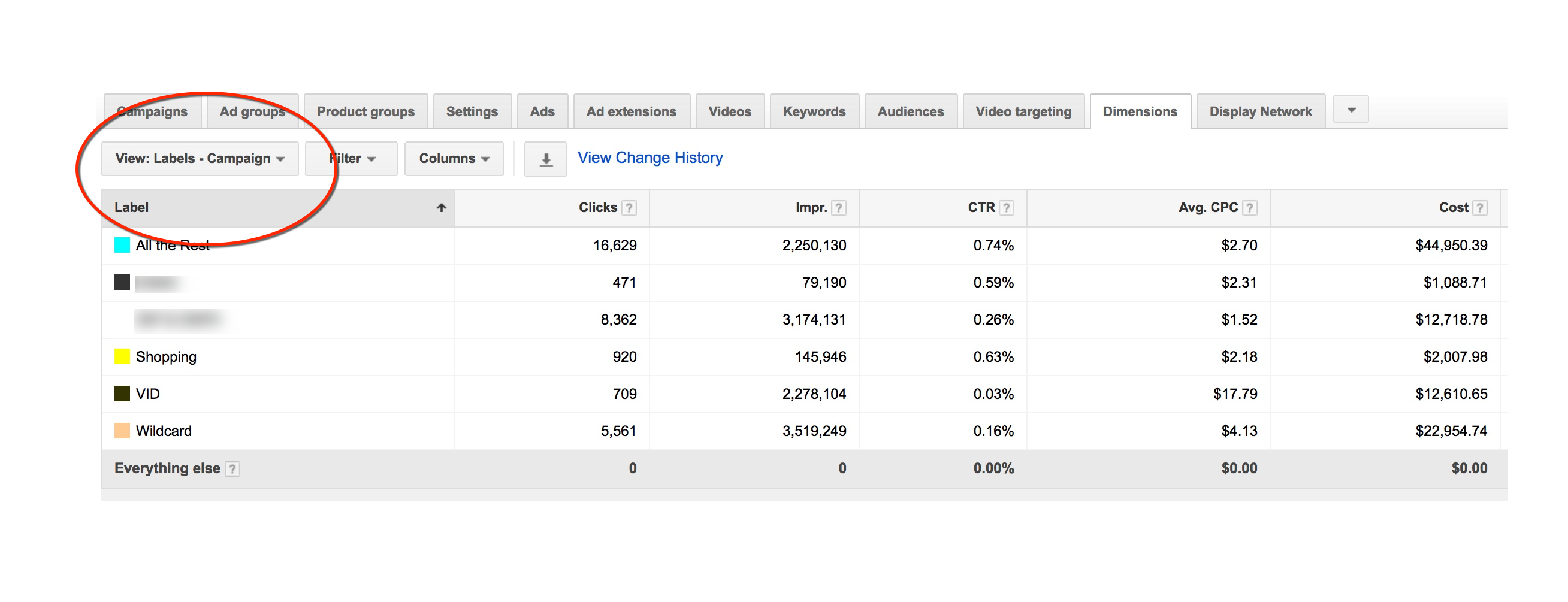
As you can see, we’re viewing these labels at the campaign level via the dimensions tab. Viewing labels through the dimensions tab is something we do frequently because it’s a fast way of isolating the information we’re interested in.
2. Team Member Account Assignments
We also use labels at the account level to indicate which Group Twenty Seven team member is responsible for each account. As a PPC manager, this makes it easy for me to quickly isolate the accounts of each team member.
3. Keyword Testing
It’s not unusual for keywords lists to climb into the high three figures. That’s a lot of keywords to scroll through!
That’s why we like to use labels when keyword testing. For example, if we’re keeping a close eye on ten keywords to see how they perform, we’ll assign labels to those ten keywords. When we want to check in on them (which we may do several times a day over several days, weeks or months), it’s fast and easy to pull up the relevant set.
4. Client Screen Shares
Because we work with clients across the country and internationally, screen sharing is something we do pretty much every day. But screen sharing can be dangerous if you don’t know what you’re doing. If you’re not careful, it’s all too easy to inadvertently display one client’s information when sharing a screen with another client!
We take client confidentiality and privacy very seriously, and we put processes and tools in place to make sure that client confidentiality and privacy is maintained. And sometimes, we’ll use labels as a privacy tool.
By applying labels at the account level—and then filtering on those labels, we can isolate and display only the client’s data during screen shares.
5. Campaign Annotations
When you’re working with a large account, you can’t rely on your memory (or the memory of your team members) to remember all of the decisions you’ve made.
Therefore, we sometimes use labels to make quick annotations within an account. If we make a change or pause a campaign, we’ll often apply a label that quickly describes what we’ve done and why. For example, if we pause a campaign, we might apply the label “Paused March 23/17 – high CPA.”
6. PPC Pro Bonus: Ads Versions
Another label application that we’ve played around with are labels for different ad variations to easily track performance.
Usually, we label our go-to ad as “winner.” Then, we’ll label second and third variations as “2nd” and “3rd” respectively.
With these labels, we can quickly compare the performance of all three ads. We can then decide whether to keep the winner or replace it with one of the variations if one proves to be a better performer.
In addition, if you put the date in your labels, it’s easy to refer back and see how long the winning ad has been running.
How Do You Use AdWords Labels?
Are you a fan of AdWords labels too? How do you like to use them? Let me know in the comments below.






