At its Marketing Live event in July, Google announced two significant changes to expanded text ads. Specifically, the new expanded text ads will:
1. Show up to two 90-character descriptions (up from one 80-character description).
2. Show up to three headlines (up from two).
Here’s what a newly expanded text ad might look like:
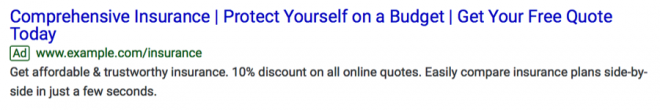
Both of these changes are exciting, but I’m especially pumped about the second one!

You may recall that we’ve experienced this kind of change before. Only two years ago, we were given an additional headline to work with in text ads (for a total of two). That simple change had major implications for pay per click advertising.
Now that this kind of change is happening again, we again have to ask ourselves: How do we handle it?
Getting Started
Here’s what Google has to say about using the expanded ad space:
To get started with using the new optional fields, try adding a third headline and a second description to your existing text ads.
For example, if you’re a retailer using two headlines that show your brand name and official site, you can add a third headline showing shipping details, promoting special offers, or a call to action for customers to buy your product or service.
While that’s reasonable advice, I caution you to think more broadly about your ad messaging.
Just as we suggested when text ads were originally expanded in 2016, don’t just plug in whatever text you can’t get to fit elsewhere.
Take the time to rethink your ad creative strategy as a whole. And take the time to test to see what works best.
That’s what we’ll be doing. In fact, we’ll be working through a messaging revamp with many of our clients. This is something we do periodically anyway, so this isn’t a big deal. However, if we’ve just recently completed a revamp with a client, it’s a bit of a drag to have to revisit it again so soon!
Using the Third Headline
How do we predict we’ll be using this extra space? Here are three ways in which we expect to put it to use.
1. “Official Site” Messaging
Through testing, we’ve found that using “official site” messaging in our ads works really well for some clients—especially if they have affiliates, partners and/or distributors.
This is a practice that Google also suggests:
Focus on what a user gets by visiting your site. Things like reliability or trustworthiness (ex. “official site”), a wide selection (ex. “view our inventory”), and whatever else someone could want before visiting your site.
Thus far, we’ve been putting brand keywords in the first headline and “official site” messaging in the second headline. Unfortunately, this means we don’t have space for a good call to action or promotions.
But with a third headline, we can now write something along the lines of:
Headline 1: Brand | Headline 2: Official Site | Headline 3: 30% Off
Which is awesome!
2. Location and Hours Messaging
For some clients, it’s important to identify their metropolitan area as well as their opening hours.
To do that, we’ve often had to try to squeeze both into a single headline. This often meant praying that the metro area name was short (i.e. “Boston” good; “Minneapolis” bad) and abbreviating the opening hours almost to the point of being indecipherable.
But with three headlines, we have more room to communicate this information completely and gracefully.
It might look something like:
Headline 1: Keyword | Headline 2: Serving Boston Metro | 8am-8pm Call Now
3. Qualifying Prospects
I’ve talked before about the importance of qualifying prospects with your ad messaging. You can do it by specifying your target industry, amount, persona and/or price, to name a few!
The great thing about the additional headline (and additional text) of the new expanded text ads is that you have more space to qualify.
Under the previous ad model, we would use the first headline for brand keywords and then use the second headline to qualify prospects, such as “For Corporate Groups Only” or “Only $49/year.”
This didn’t leave us any room for additional messaging or calls to action.
But now with the third headline, we can do something like this:
Headline 1: Brand Keywords | Headline 2: For Corporate Groups Only | Motivate & Empower Your Team
Conclusion
As you can see, this change to expanded text ads opens up a lot of exciting possibilities!
But don’t be tempted to stuff messaging into your ads willy-nilly. Instead, take the time to consider your ad messaging strategy as a whole and use the new space strategically. And then test to see what works best!
When you do this, I think you’ll find you have room for messaging you’ve always wanted to include—but simply didn’t have space for.
And your ads will perform even better for it.






