One objection I commonly hear about the Microsoft Advertising network is that traffic volume is too low.
Advertisers insist on allocating all their budget to the Google Ads network because that’s where all the action is.
While traffic volume is lower on Microsoft Ads than Google Ads, that’s not necessarily a bad thing.
When traffic volume is too high, you can use up your budget too quickly. So you have to layer on different targeting methods, such as demographics, affinity audiences or remarketing, to slow down your spend.
But if you’re not careful, you can dial down the volume too much and not get any clicks.
In other words, it can be hard to strike the right balance.
This situation is extra frustrating when you have a broad keyword that you know works really well for your company or product, but you can’t strike the right balance in Google Ads.
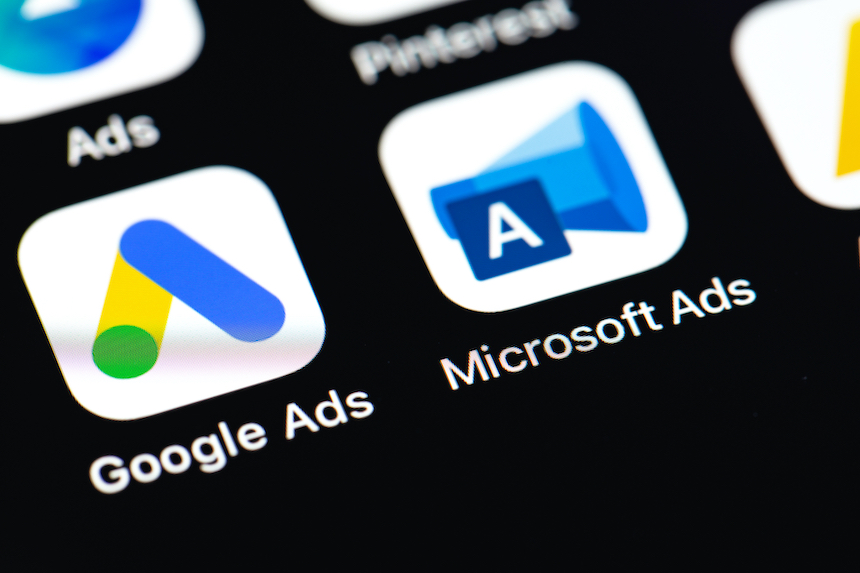
Try Your Broad Search Terms in Microsoft Advertising
Because of its lower volume of traffic, Microsoft Advertising has a real advantage when it comes to broad keywords.
I know, I know… targeting audiences by keyword alone is a blunt tool—and something that’s fallen out of favor over the past years as traffic in Google Ads has grown.
However, targeting by keyword alone is a strategy that can still work in Microsoft Ads.
And my attitude is, hey, if it works (and it’s ethical, of course), why not use it?!
I’m not suggesting that you abandon Google Ads and do all of your advertising on Microsoft. Not at all.
Instead, I’m merely pointing out that Microsoft is another tool that might be worth trying. It might just be a good fit—especially in areas where Google Ads is frustrating.
Willing to give it a try?
Here are some tips to get you started:
1. Don’t just copy Google Ads into Microsoft
Unfortunately, you can’t just take what you’re doing in Google Ads and assume it will work equally well in Microsoft Ads.
Instead, you have to treat Microsoft Ads as its own unique network (because it is!).
It has its own unique strengths and weaknesses that will vary depending on your product, target market, competitors and other factors.
You have to experiment and test, just as you would with any new feature or function.
However, importing your existing Google Ads campaigns directly into Microsoft Ads is tempting because Microsoft encourages you to do just that!
If you wanted to, you could do it in just a few clicks.
But again, you’ll do better in the long run if you start with a clean slate and open mind.
2. Start small
While you shouldn’t copy and paste from Google Ads to Microsoft Ads, you should start with your best performing Google Ads campaigns. Use them as a clue to where to start.
Start small until you get a feel for how they perform. Then expand and adjust, based on your results.
3. Look at Google Analytics
Google Analytics is another good place to look for clues on what to try in Microsoft Ads.
Look at the traffic that’s coming to your website from different search engines. This is a good indicator of the size of audience that might be exposed to your ads.
4. Look at Microsoft extensions
Microsoft Ads also has some unique ad extensions that you won’t find in Google Ads. These might be worth testing depending on your product, goals, etc.
For example, Microsoft Ads has action extensions, which allow you to add a call-to-action button to your text ad:
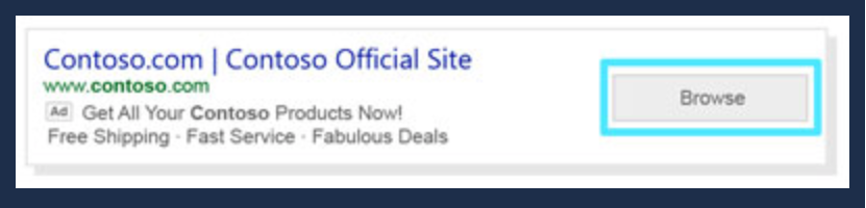
Google Ads Isn’t the Only Game in Town
While Google Ads remains the biggest network in PPC advertising, Microsoft Ads is hot on its heels.
Bigger isn’t always better. Both networks have their strengths and weaknesses, depending on what you’re trying to do.
So if Google Ads has you frustrated, because you can’t get a foothold on an important broad keyword term, give Microsoft Advertising a try.
Because it’s only good sense to try all of the tools and methods available to you.






