Every year at around this time, my team and I like to give thanks for all the PPC functions and tools that help us do our jobs better and more efficiently.
While it might be tempting to skip a gratitude post this year (who wants to celebrate anything about 2020?), we’ve decided to forge ahead.
Because in spite all the adversity of this year, we still have a lot to be grateful for.
I know that I do.
While I’ve always felt grateful for my team, there’s nothing like a global pandemic to drive home how fortunate I am to have them working alongside me.
This year hasn’t been easy.
But through these uncertain and trying times, my team stuck together, supported one another, and pulled through like the true professionals (with big hearts) that they are.
I’m immensely thankful for — and proud of — you all.
I’m also tremendously grateful for our clients, this year more than ever.
Some of you have been through A LOT, to say the least.
I’m extremely proud to have been at your side during these strange times. I’m equally determined to help you emerge from this year in the best shape possible.
And as you turn the page on 2020, and look ahead to 2021, I’m excited to face with you the challenges that will come — and act on the opportunities that will follow.
Now, without further ado, here are the PPC functions and tools my team and I appreciated the most in 2020 — functions and tools you might want to try too.

Data Studio
Alyssa MacPherson is most grateful for Google Data Studio this year.
We started using Data Studio about a year and a half ago, and Alyssa keeps finding new ways to use it.
It saves her a ton of time with charts and graphs, especially when showing clients account performance over time or by campaign type.
She can even use custom dimensions to quickly create tables for specific types of campaigns using campaign name.
Data Studio can also integrate reporting from Bing, Google Ads and Google Analytics in one spot.
Google Recommendations Tab
Google’s recommendations tab is also on Alyssa’s list.
Not every Google recommendation is right for every campaign. Not by a long shot. But still, it’s a great way to audit your campaigns from a different perspective and see if you’ve overlooked anything.
Sometimes, Google’s recommendations are worth testing, particularly those around automated bidding strategies.
Here’s an example of some of the recommendations Google might make:
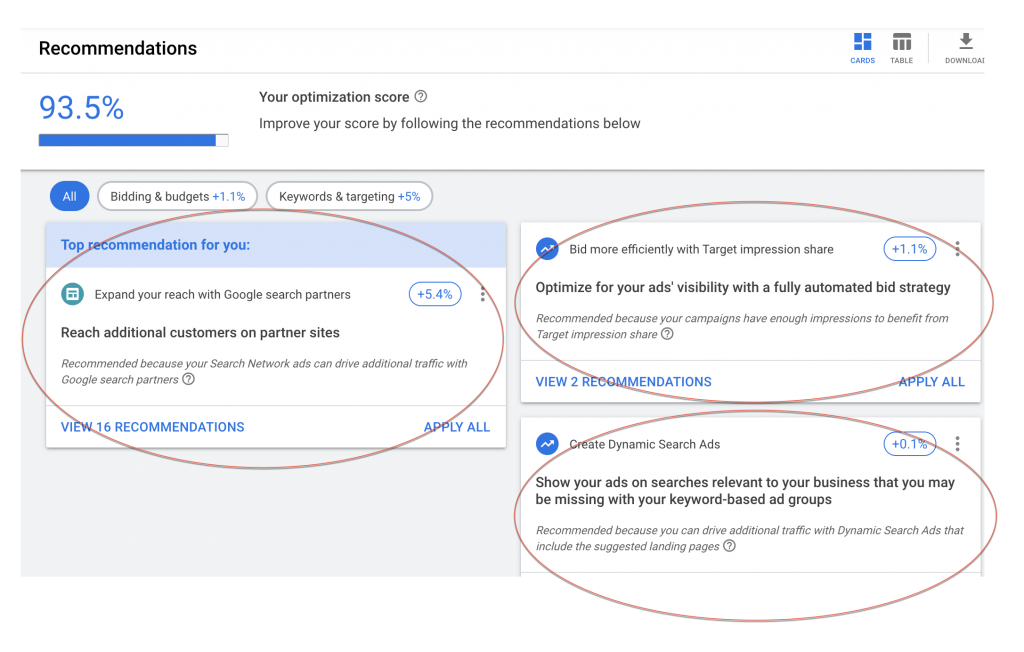
As you can see, three recommendations are displayed (circled in red). There are 16 recommendations in total. The displayed recommendations include “expanding reach with Google search partners” and “using a fully automated bid strategy.”
Are these recommendations good ideas for this account? In all honesty, probably not. BUT some might be. So they’re worth looking at.
More importantly, these recommendations can spark lateral creative thinking and generate ideas that WILL actually work in your account.
Drafts and Experiments
When you come across a Google recommendation that looks good, you want to test it before implementing.
Which is one of the reasons why Chelsea Tyron is thankful for Google’s drafts and experiments.
With this function, she can test over the same period of time with a 50/50 split, which gives her more accurate information than if she compared current performance with a previous time period.
Rules and Scripts
Ashley Bingham joins Chelsea in her gratitude for Google Ads rules and scripts. Chelsea uses rules for things like flagging disapproved ads or alerting her when it’s time to increase a CPC bid.
Ashley uses rules to set standards and thresholds that are predictable for different clients, such as a budget, quality score, and account offline alerts.
Chelsea and Ashely use scripts to automate things like tracking budgets, flagging negative keyword conflicts, and detecting anomalies.
While you can code your own scripts, countless scripts are available for free from Google and other PPC professionals if coding isn’t your strength.
Rules and scripts save Ashley and Chelsea valuable time, so they can focus their efforts on improving account performance.
Saved Filters, Labels and Column Sets
While we’re on the topic of saving time, Linda Richards is a big fan of saved filters, labels and column sets.
Linda uses saved filters and labels to get a quick view of her most frequently referenced information to compile reports and view comparisons.
She also likes saved column sets because she can quickly switch columns depending on her most-needed data and always revert back to her original column set after making changes.
Sitelinks
Jennie Elser is most grateful for sitelinks in Google Ads and Microsoft Ads. They’re a useful way to expand messaging beyond headlines and descriptions to show customers exactly what they might be looking for, with links to take them there.
Sitelinks are also great for showcasing certain products or services, or different aspects of the business. You can also use them to highlight promotions.
Jennie also likes the ability to analyze the performance of sitelinks through Google Analytics to see which are performing well and which to remove.
Google Ads Mobile App
Alex Steinke is thankful for Google Ads’ improved mobile app.
As any PPC pro will tell you, the last few hours of any financial period can be nerve racking as you aim to meet budget spending targets.
The Google Ads app helps Alex manage and make adjustments where needed, without being tied to her desktop computer.
Custom Comparison Reporting
Alex is also thankful for custom date-range comparison reporting. She likes being able to easily compare current period program performance to the previous month, three months, and year to help her optimize client accounts.
Happy Thanksgiving!
It’s been a tough year for many of us.
But I truly hope you have a lot to be grateful for too.
I wish you and your loved ones a safe and happy Thanksgiving!






