Witnessing a significant drop in the performance of your Google Ads account can be scary.
Especially when you have no idea why it’s happening.
Unfortunately, unexpected drops in performance aren’t unusual in paid search marketing.
Good performance is made up of many, many factors, and a change in any one of them can significantly impact your results.
In this blog post article, I break down what you can do to diagnose a sudden drop in Google Ads performance—and get it back on track—using a client account as an example.

A Sudden Dip in Google Ads Performance
One of our clients experienced a sudden dip in performance in their Google Ads account in August.
We’d been achieving strong, steady increases in revenue for this client over several months. But then performance dipped in May—and quickly recovered.
But then performance dipped again in August.
You can see these two dips in the screenshot below:

Performance recovered quickly in May, and we hoped the same would happen in August.
But still, we didn’t want to just cross our fingers and wait.
Instead, we dug deeper to see if we could figure out what was causing it—and do what we could to turn it around.
Here are the steps we took:
1. Identify the start date of the decline
We started by nailing down the date that marked the start of the decline.
2. Look at change history and (possibly) revert
With the start date in hand, we used change history in Google Ads to look for any changes we made around that time that might have caused performance to dip.
We considered changes big and small because even the most innocent of changes can create a slew of problems. A simple landing page update can impact conversions, negating the wrong keyword can throw off your impression rate—and so on.
In this case, we couldn’t find anything like that.
The only change we could spot was a change to the bidding strategy.
To see if the changed bidding strategy was the issue, we looked more closely at the data pre- and post-change.
From that analysis, we determined that the new bidding strategy was sound overall. However, to be extra cautious, we reverted back to our past bidding strategy for some campaigns and stayed with the new for others.
3. Look at competitive metrics
At this point in the process, we’d double checked everything we might have done to account for the dip in performance.
But we didn’t stop there. We continued to look for causes outside our own actions.
One of the most obvious places to look next was changes to the competitive landscape.
To cover this off, we look at relevant competitive metrics, such as top impression share and lost impression share.
For this client, we could see a definite dip in top impression share (in blue) and a similar trend in exact match impression share (in red):
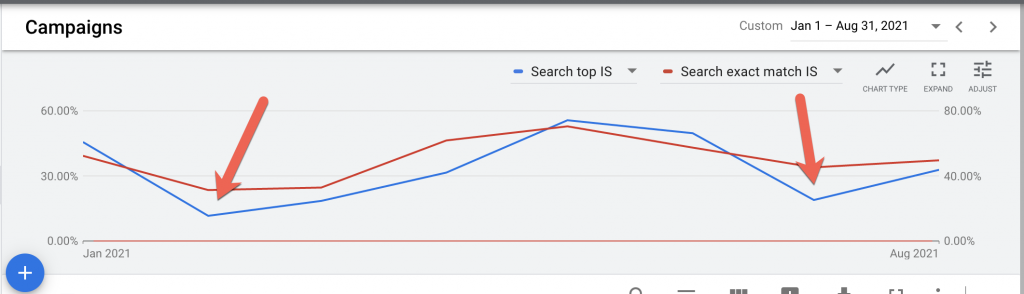
These dips in impression share tell us that our ads for this client are impressioning less than they had been before—which could explain the dips in performance.
Once we identified increased competition as the underlying issue, we looked for additional ways to optimize and compete.
Normally, I’m not a huge fan of micro-optimizations, but with new competition emerging, we needed to trim the fat anyway we could.
We made two main adjustments:
1. Demographics: The 18-24 age segment wasn’t converting well across the board, so we excluded it.
2. Schedule: Mondays to Thursdays were super strong, but weekends were not. So we maintained presence on the weekends but adjusted bids down.
(These optimizations were for campaigns that were mostly using manual bidding strategies. We might have chosen different optimization strategies for automated bidding campaigns.)
4. Check tracking code
If the competitor analysis hadn’t revealed anything that could account for the dip, the next thing we would have looked at was tracking code.
Tracking code seemed an unlike culprit here because the dip in performance was relatively slight—and it had already recovered from the dip in May.
However, if the account had seen a total nosedive in performance, tracking code is probably the first thing we would have checked.
Dramatic drops are often the result of the tracking code getting stripped or corrupted in the process of site updates. Your IT and/or development team can check to make sure the code is still in place.
5. Look for seasonality
Another place to look for causality behind performance dips is seasonal demand.
If you have data from previous years, check to see if similar dips in performance were experienced around the same time.
In this case, the client had brought their product online last November, which meant we didn’t have any benchmarks from previous years that we could use for comparison.
However, seasonality seemed an unlikely explanation for this client as the product had no obvious tie to seasonal demand—it wasn’t a swimsuit or snowboard, for example.
6. Look to other marketing channels
If you’re still stumped as to why your performance has dipped after looking at all these possible causes, look to see if a similar dip is occurring in other marketing channels.
If organic search, email marketing and social media marketing are all down, seasonality may be the cause.
However, if they don’t rebound with the change in season, the cause could be a fundamental business problem—such as top-selling items being out of stock.
Take a Look at All Possible Causes
Although we’ve presented our approach to diagnosing dips in performance as a step-by-step process, in reality it’s not so neat and tidy. So start with the most likely culprits and go from there.
And even when you think you’ve found the “cause” it’s usually wise to continue your investigation to eliminate all possible contributing factors.
Because strong Google Ads performance requires that everything goes right.






