Thanksgiving is once again coming up soon! And as has become our tradition, my team and I like to use this time of year to reflect upon the many PPC functions and tools that make our jobs easier—and help us get excellent results for our clients.
This was an especially exciting year in PPC! We saw a lot of new features roll out as well as the rebranding of AdWords as Google Ads!
As a result, this year’s list consists of both long-loved tools—as well as some new favorites!
Continue reading to see which tools and functions made the cut this year.
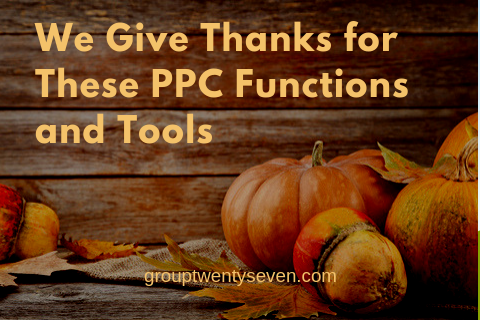
Custom Intent Audiences
PPC Account Manager Alyssa MacPherson has become a big fan of custom intent audiences over the past year.
Custom intent audiences was introduced to the Google Display Network in November 2017. It’s been a game changer for many of our accounts.
Custom intent audiences gives you the option of either building your own audience or allowing Google machine learning to build your audience for you.
We’ve been using this function to create custom audiences. We provide keywords and URLs associated with the product or service our audience is searching for. This then allows us to serve ads to prospective customers as they research and make decisions.
Some of our larger clients advertise different products on the GDN at the same time. In these cases, we use custom intent audiences to minimize audience overlap among products so that users are only served the ads most relevant to them.
But this is easier said than done when you have multiple high volume audiences within the same account!
Thankfully, custom intent audiences makes this task much easier.
Importing Google Analytics Metrics into Google Ads
Alyssa is also grateful for the ability to import Google Analytics metrics into the campaign view of Google Ads.
This ability gives us a more holistic view of campaign performance.
We can view Google Analytics metrics, such as bounce rate, pages per session and time on site, alongside data that’s not found in Google Analytics, such as search impression share and page position.
By viewing all of these metrics together, we can optimize our campaigns much more effectively.
Notes in Google Ads
PPC Account Manager Lori Iwanchuk has been singing the praises of the new notes feature in Google Ads.
Google announced notes in March at SMX West this year.
Notes are available at the account, campaign and ad group levels.
As you might expect, notes in Google Ads works very much like notes in Google Analytics.
Here’s an example of adding a note at the campaign level:
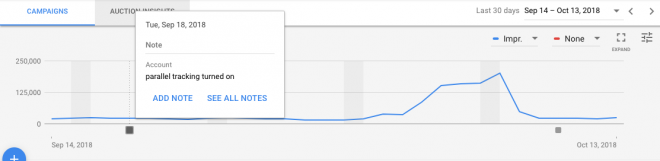
We’ve been using notes to document important updates, such as ad copy or budget changes.
They’re a handy way to provide context for significant changes so that anyone accessing the account can quickly understand what changes have been made—and why.
Custom Columns in Google Ads
Both Lori and PPC Associate Jayshree Asarpota are grateful for the custom columns feature in the Google Ads interface.
Custom columns have been around for awhile, but Google only recently launched the feature at the keyword and ad levels (available only in the new user interface).
This feature allows us to customize the data we see for each account. This is helpful become some metrics are more relevant to some accounts than others.
For example, Jayshree uses the feature to view top-of-page and bottom-of-page impressions, which helps her make appropriate bid adjustments.
She also sometimes creates custom columns to see how many conversions were generated by desktop versus mobile devices.
Lori likes using separate columns for different conversion actions, as she’s done below:
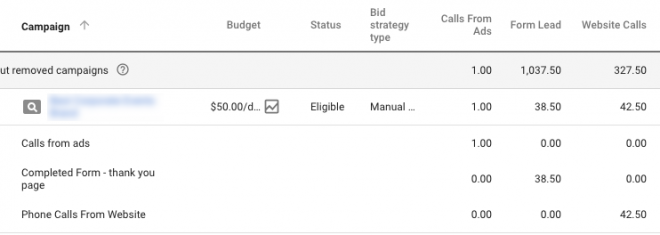
This ability to customize columns also makes it easy to download relevant data that you can share with clients.
Automated Bid Rules
PPC Account Manager Sasha Babiy pointed out how helpful automated bid rules are to managing accounts.
Bid rules are something that we’ve been using more and more heavily, especially as Google continues to lean into automated bidding.
In many of our client accounts, we’re able to get better results with manual bidding than automated bidding. But unfortunately, manual bidding can become laborious to monitor.
Fortunately, automated bid rules can alleviate a lot of the burden.
For example, Sasha uses automated bid rules to target an average position. These rules help to make sure that we don’t overspend if average positions become more costly.
It also prevents us from losing our desired average position when the CPC goes up.
Sasha also uses bid rules to raise bids to the recommended top-of-page bid:
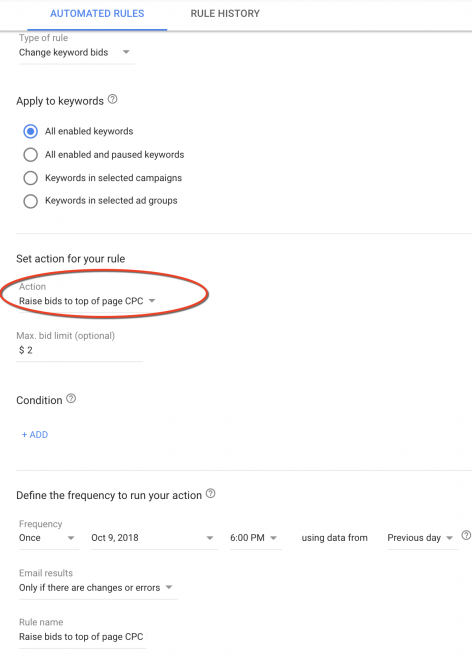
Note that she combines this top-of-page parameter with a maximum bid to make sure she doesn’t overspend.
Predefined Reports in Google Ads
The reports tab in the new Google Ads interface comes with a set of predefined reports that help answer specific questions about your data.
You can use these ready-made reports as is or edit them to create your own custom report.
Jayshree uses them to get a birds’ eye view of accounts, often customizing the columns and data range.
She likes that you can view the data as a table, line graph, bar chart, pie chart or scatter chart.
She also likes that you can also automatically email these reports to clients according to a predefined schedule, such as daily, weekly or the first of every month.
Google Ads Editor
We’re all big fans of Google Ads Editor. But the team member who appreciates Editor the most is probably Alexandra Connolly.
Alexandra is the newest addition to our team. And when you’re relatively new to Google Ads, Editor a great tool to use.
Editor allows you to double check all your work before posting. (In contrast to making changes in the live interface, where changes go into effect immediately.)
Needless to say, Editor is a great way to reduce errors and dial down stress!
Change History
While change history in Google Ads isn’t new, it’s still something that all of us use everyday.
Sasha appreciates having the ability to quickly see what changes have been made to an account.
It’s also easy to use as all the changes are grouped together in the change history bar, making it easier to find what you’re looking for:
![]()
We also use it as a way to double check that everything gets uploaded from Editor as intended.
It also helps us identify past changes that could have potentially influenced campaign performance.
Google “How-to” Resources
Another item that Alexandra appreciates is the wealth of “how-to” resources available for Google Ads.
As a new Group Twenty Seven employee and Google Ads user, these resources are incredibly helpful.
Alexandra made heavy use of their study guides and practice tests to prepare for Google Ads certification.
She also regularly references their blog posts and other material to keep up to date on changes and updates—something that everyone on our team also does!
Thank You!
We’re all very grateful to have these tools and functions at our disposal. But at the same time, we never lose sight of the fact that even the most amazing tools wouldn’t count for much if we didn’t have clients to serve.
I’m very grateful for all of our clients. Thank you for inviting us to work with you and your marketing teams. Thank you for sharing with us your goals, aspirations and challenges. I feel truly honored to be part of your company.
And of course I’m also deeply grateful for the team at Group Twenty Seven. I feel very fortunate to work with such a fun, smart and dedicated group of people. You’re a huge part of this company’s success. Thank you!
And to my readers: I wish you all a joyful and relaxing Thanksgiving!






