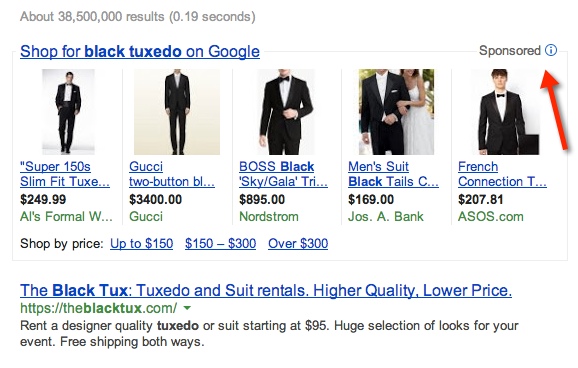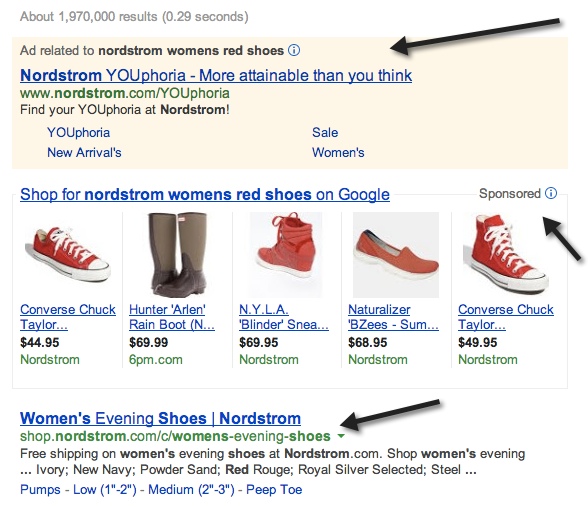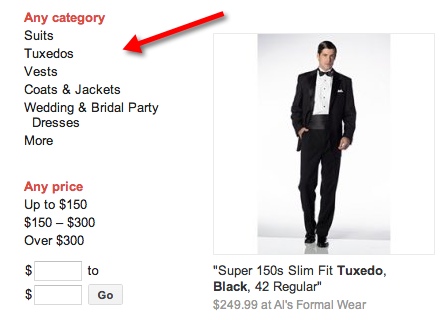In Fall 2012, Google transitioned its free product search function in Google Shopping to a paid model: Product Listing Ads (PLAs). This left many marketers with their hands in the air wondering what to do next. At first, there wasn’t a whole lot of information from Google about the mechanics of how to set up PLAs to maximize return. And still, many advertisers aren’t sure where to begin or how to get the most out of PLAs.
In fact, there’s been a lot of chatter that PLAs are a waste of time and money, but we think that’s just a misunderstanding due to a lack of information on how to best use this type of advertising.
Here at Group Twenty Seven, we’ve seen some really great ROI from PLAs. In fact, the cost per click for a PLA on average has been coming in much lower than its other PPC text ads in the search network.
And since we’ve been testing PLAs for months now, we’ve discovered some tips on how to get the most out of your PLA campaign. And that’s what we’re going to cover today.
A Brief Introduction to PLAs
If you’re new to the concept of PLAs, Google has information here so you can get acquainted with the feature. Also, check out this article from PPCHero.com if you need some help on getting started with PLAs and setting up your campaign.
So how do they work? Product Listing Ads are triggered by a search, just like other PPC text ads. Specifically, the title of the products in your Google Shopping feed will prompt the PLA impression. So remember, your product titles should be optimized and aligned with what users are searching for.
Here’s an example of what a PLA can look like in the search engine results for the term “black tuxedo”:
And here’s what the search results could look like for your brand when you have PLAs, PPC and organic search results working in your favor (note, this is a branded term search):
By our count, those are the top three results. Pretty fantastic.
3 Tips for Boosting Your Return on Product Listing Ads
So now we’re going to get into what comes after you’ve set up a standard PLA campaign; tips we’ve uncovered that have really made a difference for us.
1. Set product targets with AdWords labels.
Let’s look at how AdWords labels can help you serve more targeted PLAs. Say you’re running a tux shop; you could have 50 different black tuxedos in stock, all at varying price points and different styles.
So you want to control which black tuxedos are served up in your PLA. Perhaps it’s a style that offers the best margin to your business. Or, perhaps you’re trying to get rid of some stock. Whatever the reason, you have the option to control what shows up.
So after you’ve set up your PLA campaign, the next step is to set product targets. Product targets are defined using attributes that Google provides to us. Here’s a list of attributes we could choose from (more on this at Google’s page on product targets):
- id: The identifier (id) for each product in your Merchant Center account.
- brand: The product’s brand as specified in your Merchant Center account. Example: Google.
- product_type: The product’s category. Examples: shoes, high heels, or fridge.
- condition: The condition of the product. Examples: new, used, and refurbished.
- adwords_grouping: A custom defined grouping of products. This attribute only accepts one value per product. You can create your own grouping as you see fit. Examples of custom groupings could be those of grouping the products per season, per designer, per manufacturer, per year, per model, etc.
- adwords_labels: The same as adwords_grouping, but it accepts up to 10 values. You can group your products in two different concurrent groupings. For example, cars grouped by model and by manufacturer.
We use AdWords labels because we’re using CPC methods, and that particular attribute offers more flexibility and control. What’s great about the label option is that you can set your bids differently for products within the labels.
Using the tuxedo example, let’s say we you have 50 different tuxes, 10 of which are sold at a better margin. Naturally, you want to sell more of those tuxes. You can label all 10 as “tuxhigh” and the other 40 as “tuxlow”. When setting up your product targets in your PLA campaign, you can add both labels, giving tuxhigh a higher bid.
When many products are eligible to show up for a particular search, Google gives more weight to PLA targets set a higher bid. So in this example, our tuxhigh products should be listed. And voila! You have just determined which of your products will show in your PLAs.
But just a reminder: Your PLAs are only as good as your Google Shopping feed. So make sure that the titles and descriptions you’re using are optimized, as well as any other variables that matter.
2. Manage your negative keywords in PLAs often.
Just like managing your search campaigns, you need to manage negative keywords for PLA campaigns and often – especially at first. And you may have to be extremely detailed with negative exact match terms.
This exercise ensures you don’t spend a ton of money on clicks for products that may not be what your user is searching for, just like other campaigns. However, in PLA campaigns, we’ve found that it’s much easier to potentially waste clicks — possibly because a searcher can visually see the image of the product they’re interested in, and quickly click on them..
If you’re advertising products that have an extremely high search volume and are typically very competitive, such as tuxedos, for example, you may want to exact negate the keyword “tuxedo” as an exact match, but allow traffic for the types of tuxedos you sell, such as “slim fit,” “boys,” “toddler” and so on.
3. Be patient, think differently.
As advertisers, we have to start thinking about things a little differently when it comes to product listing ads. We can’t just create a campaign and expect it to show up. We have to really experiment, and find the sweet spot.
We almost threw in the towel with one client. We were breaking even at best, but after close management, the client now enjoys a strong ROI. We quickly found out things work differently for PLA ads versus other PPC ads on the search network due to how the items may be categorized and listed within Google Shopping.
So when you’re optimizing your PLA campaigns, take into consideration the way Google Shopping lists products, price points and other variables like free shipping, and make sure those attributes are appropriately communicated in your Google Shopping feed.
For example, here’s a screenshot of potential categories for black tuxedos, and how users slim down their choices by selecting one of these modifiers. Take this into consideration when learning about the different ways a shopper may find your products in Google Shopping.
So while PLAs are new, and we’re all still learning the best way to use them, they’re shaping up to be a profitable venture for advertisers. Before you decide PLAs aren’t for you, take the time to apply some of the tips we’ve outlined here, and see how they impact your ROI.
Have you been using PLAs? What’s working/not working? Tell us about it.