Nothing is more frustrating (or scary!) than seeing a well-performing Google Ads account suddenly take a nose dive or experience a consistent decline in performance over time.
When it happens, you’re highly motivated to find the cause—and reverse the decline as quickly as possible.
This isn’t a new topic! Back in 2021, I listed six ways to diagnose and fix Google Ads performance issues. And when I went back to review that article, I was gratified to find that my recommendations still stand.
They were (in no particular order):
- Identify the start date of the decline. (And if it’s starting to inch back up, when the reversal started.)
- Check the change history
- Look at competitive metrics to see if the competitive landscape has changed
- Check the tracking code to make sure it hasn’t been corrupted
- Consider whether seasonality may be the cause
- Check to see if other marketing channels are experiencing the same decline
Those are still great places to start.
But when I put this problem to my team recently, they had some additional ideas to share.

1. Check Google Trends
Sometimes, you’ll experience a decline in Google Ads program performance simply because there’s been a change in search behavior. Interest in your once-hot product or service has cooled off. People aren’t searching for it (and related keywords) as much, so your ad isn’t impressioning, and ergo, no one is clicking.
How can you know if poor performance is due to changes in search behavior? Check Google Trends.
Simply enter your keywords and you’ll see how those keywords are trending in search.
A term like “artificial intelligence” for example, has gone through the roof over the past year:
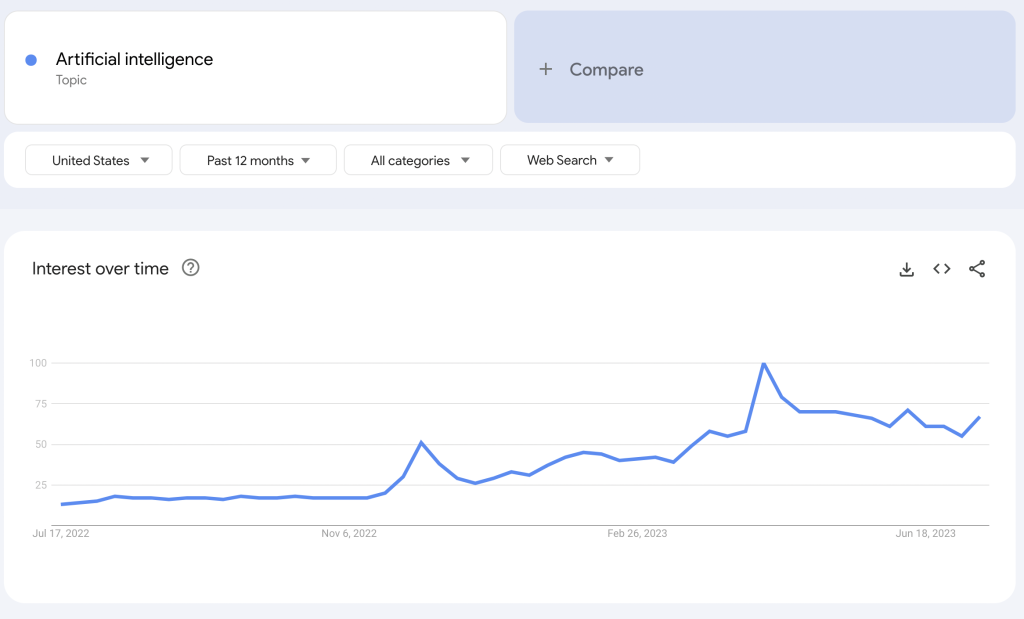
In contrast, when we searched an unbranded keyword for one of our client accounts, we could see that interest had declined:
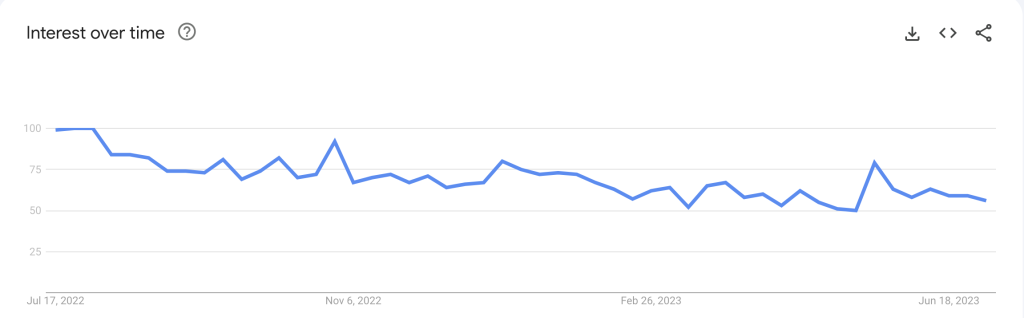
2. Consider the average order value
If you only sell one thing at one price—and most customers only buy ONE of those things— then you probably don’t have to worry about average order value.
But if the value of each customer order can vary, then a few large orders might seriously skew your numbers.
One of our clients, for example, has orders that can range from $50 to $3,000 and more. When we compare performance month to month, we often find a huge variance in the monthly order value—and it’s easy to conclude that we’re seeing a dramatic downward sales trend.
But when we take order value into account, we discover that we’re comparing months with a few massive orders to months where there were none.
3. Try PPC Investigator
PPC Investigator insights tool is another great tool for diagnosing performance problems.
Available for Google Ads and Microsoft Ads, this tool helps uncover which elements are causing specific account metrics to increase or decrease, such as a keyword, a placement, or an entire network.
This tool represents its findings visually, which is super helpful when you’re feeling overwhelmed with data.
Here’s an example of what it can look like:
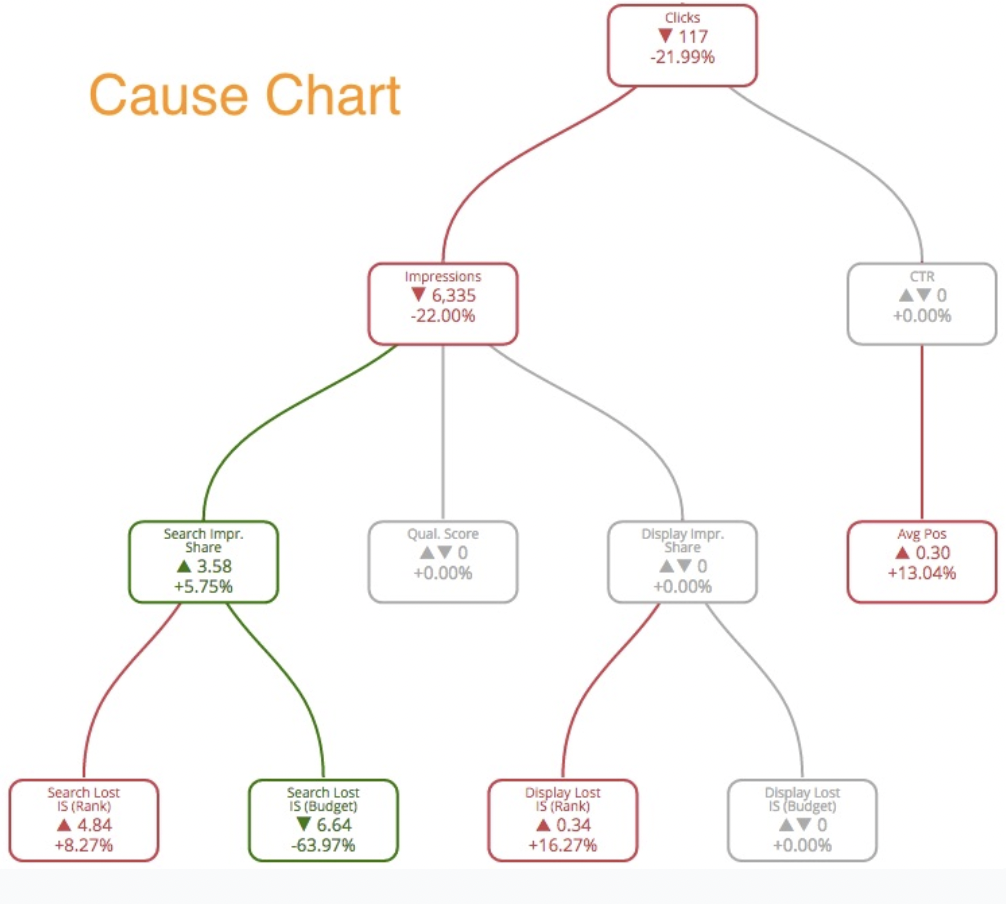
4. Check Google notifications
With so many notifications in the Google Ads platform, it’s possible that you missed an important one. Something as simple as a disapproved ad or a new ad impression limitation might be dragging down performance. It’s always a good thing to double-check.
5. Reconsider bid strategy
If you still can’t point to a definitive cause for the decline in performance, it might be time to reconsider your entire bid strategy and “go back to the drawing board.”
Return to the original settings and start over. You might also consider switching to manual bid setting—at least for a while—until you can get a handle on things.
6. Ask other team members for help
I’ve left this point for last—but it really shouldn’t be a last resort.
When you’ve spent a lot of time on an account, you can develop what I like to call “account blindness.” There might be something obvious that you’ve overlooked.
Ask a fellow team member to take a look. With their fresh set of eyes, they’re likely to spot what you missed.
BONUS: Look for business changes
This point might seem obvious, so I’ve added it as a bonus. Yet it’s amazing how often it’s the cause of account performance decline—and yet it’s overlooked.
Check to see if the business has made any fundamental changes that could be undermining your paid search advertising program. Scan the website and landing pages for any new messaging. Talk with your clients about possible shifts in the business or the market. Maybe they’ve decided they’re no longer accepting new clients! Anything is possible.
Drops in performance don’t have to be scary
Nobody likes to see a dramatic (or even gradual) drop in Google Ads program performance.
But when it happens, there’s usually a good reason for it.






