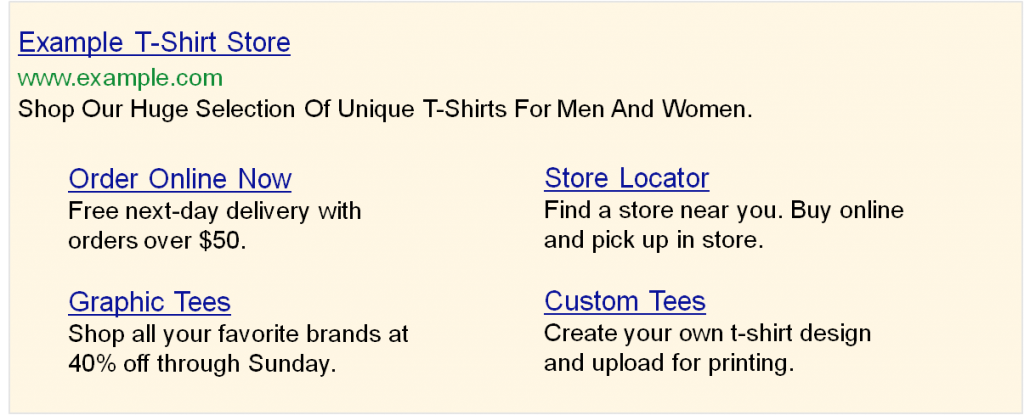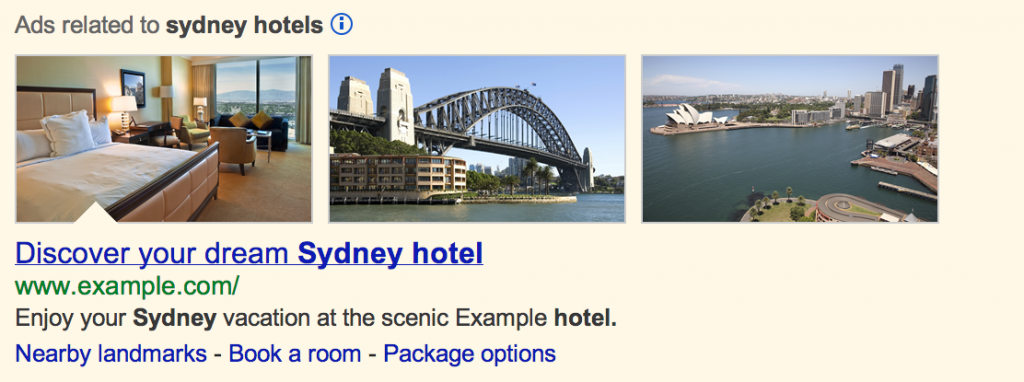June was an exceptionally busy month for updates to AdWords features. Between all the new reports, extensions, offerings, webinars and implementing stuff on client accounts, it’s been a bit overwhelming.
That’s why we wanted to make it easier for you by rounding up some select AdWords features announced in the past month, talk a little about what and who they’re good for, and offer some additional resources if you want to explore further.
Feel free to reach out to us in the comments below if you have any questions on how these features are working for us.
1. Review Extensions
What It Is: Review extensions allow you to include accolades and positive feedback about your brand from third parties right in your advertisement.
Who Should Use It: Review extensions could be an especially nice option for B2B advertisers.
Pro: Glowing reviews play a big part with consumer decisions these days, not to mention your ad will really stand out if others in your industry have not implemented them.
Con: This extension may be tricky for some advertisers, since they’ll need to link to a third-party website to verify the testimonial. It’s not for everyone and rules out consumer-based reviews.
Check out this article on Search Engine Land for a closer look at the feature.
2. Dynamic Remarketing
What It Is: Dynamic remarketing lets you create retargeting ads through various templates that Google says automatically combine the layouts, products, messages and offers that your customers are most likely interested in.
Who Should Use It: AdWords is piloting dynamic remarketing for travel and education sectors, but it is available for all retailers as long as they have Product Listing Ads/a Google Merchant feed. Most advertisers using PLAs will likely benefit from implementing this new option.
Pro: Dynamic remarketing helps advertisers stay relevant to the target user while browsing on the Web.
Con: Since this integrates with the Google Shopping feed, advertisers who haven’t quite figured out Product Listing Ads are now missing out even more.
For more info, check out this article on Search Engine Land.
3. Affinity Segments
What It Is: Affinity segments let you engage with more targeted users through the Display Network by associating lifestyle segments with users such as fashion, food and travel.
Who Should Use It: Affinity segments may work best for advertisers who have maxed out their search and display network budgets efficiently and are ready for additional ways to target.
Pro: We think this could be great for introducing a new product, for example, a car or type of technology because you can get a lot of eyeballs on something quickly if you have a nice budget.
Con: Because Google promises to reach a massive audience fast, it rules this out as a good option for advertisers on a budget.
4. Sitelinks Update
What It Is: Sitelinks allow you to feature multiple links to your site right within your ad. The update to sitelinks now lets you control the description displayed for those links.
Who Should Use It: All advertisers who currently target the No. 1, 2 or 3 position.
Pro: The sitelinks update gives us more options to grab targeted users for additional products and/or services because we now essentially have five ads instead of one.
Con: Although we’ve added these to some client accounts, we’re still seeing our old one-line sitelinks. What gives, Google?
5. Auction Insights Update
What It Is: The auction insights report shows you how your ads stack up against the performance of your competition. Before the update, you could only run the report on one keyword. Now, you can look at your performance based on groups of keywords, individual or multiple ad groups, and individual or multiple campaigns.
Who Should Use It: Advertisers interested in competitor information.
Pro: The additional views in the report are definitely helpful.
Con: We feel this report is not really providing that much insight, and we’re not really sure how much we can trust data. For example, sometimes we see the competition as Amazon or YouTube, which is a given in many cases. So we tend to use reports like this as a guide, not the “end all be all.”
6. Remarketing Lists for Search Ads
What It Is: Remarketing lists for search ads (RLSA) give you the ability to modify your search ads, bids and keywords based on a user’s past activity on your website. The beta version was released last year, and now is available to all advertisers.
Who Should Use It: Any advertisers who have the remarketing tag on their site can use this. This new feature may be a game-changer, and we are eager to start testing.
Pro: RLSA can present many great opportunities for advertisers, including even more options to target qualified customers, and the ability to serve a specific ad to someone who has already visited your site.
Con: We question how well this could really work since so many users perform searches on different devices. Each computer, tablet and phone will be cookied accordingly, so it could pose a challenge for products and services that require some research and thought by the target user.
7. Top Movers Report
What It Is: The top movers report lets you quickly see which campaigns and ad groups have seen the biggest changes in clicks and costs over a period of time.
Who Should Use It: Advertisers interested in quick overview of ad spend and click trends.
Pro: Yet another tool which may come in handy from time-to-time.
Con: There’s a lot more information we’d be interested in seeing such as conversion metrics.
Check out this article on Search Engine Watch for more information on this report.
8. Image Extensions
What It Is: AdWords image extensions let you enhance your ads with images no matter what type of business you are and what sort of services you’re promoting.
Who Should Use It: Anyone who is eligible for this extension should take advantage of it in order to create more attention-grabbing ads. These types of ads are perfect for businesses that don’t sell products via the Google Shopping feed. The travel industry is a perfect example.
Pro/Con: We love this feature, but only those who win the No. 1 spot in ad results are eligible for image extensions. We take a deeper look into the pros and cons of this feature in a recent blog post.
And one more head up: In July, Enhanced Campaigns is going to be rolling out to all AdWords account. So for those who haven’t updated their campaigns, it’s best to do so before the July 22 drop date. This is so you can customize your campaigns how you want them, versus the default settings that will be applied to all existing accounts that haven’t been updated.