Back in the days of AdWords standard text ad format, marketing teams and PPC agencies would commonly create mobile-preferred ads as a way of tailoring messaging for mobile users.
With the rollout of expanded text ads, we lost this “mobile preferred” option. With expanded text ads, messaging is the same across all devices. If we want to tailor our ads to mobile users, the best we can do (in expanded text ads) is assign a separate “mobile” landing page for them.
Outside of expanded text ads, we have a few workaround options, such as device-based ad customizers and building mobile-specific ad groups or campaigns.

But ad customizers aren’t always a good fit, depending on how campaigns are structured. They also rely on feeds, which can be an administrative headache.
And while building mobile-specific ad groups or campaigns is a viable solution, it takes a lot of extra work!
However, this whole situation has changed with Google’s announcement of the new IF function.
In this blog post, I’m going to describe the IF function, suggest how you should use it and explain why this functionality is more important than ever.
What is the IF Function?
If you’re not familiar with the IF function, here’s how the AdWords help file describes it:
“IF functions allow you to insert a specific message in your text ad when a condition is met, and a default text when it does not. This makes your ads tailored to each search and more relevant to potential customers. Unlike ad customizers, IF functions do not use a feed.”
Advertisers insert IF function parameters in brackets as part of the ad code. When the ad is triggered by a search, the parameter is replaced by the text you specify.
You can use the IF function to target either mobile users or specific audiences:
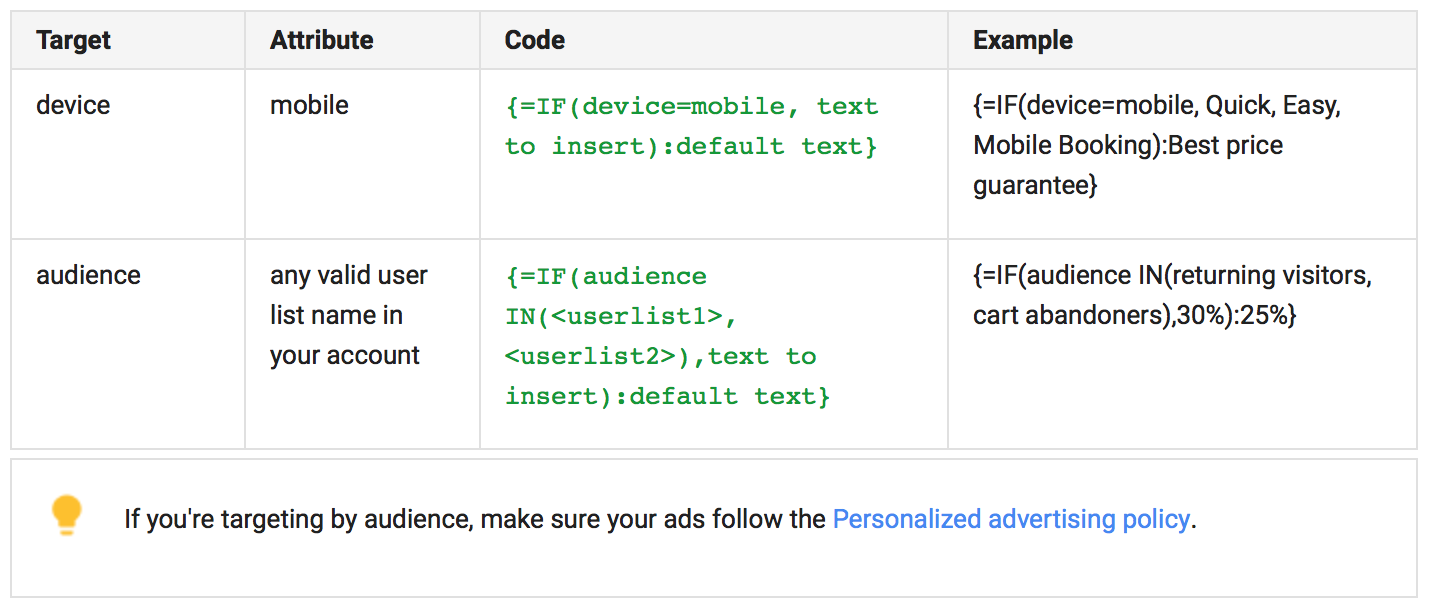
Unlike ad customizers, IF functions don’t rely on feeds. Rather, they use the parameters you place within the brackets—making them easier to set up.
Of the two applications—mobile specific and audience specific—the mobile-specific IF functions are a little easier to manage because you don’t have to deal with the extra parameter of the audience.
It’s also important to note that IF functions are only available on the Search Network.
Why You Should Use the IF Functions
I can see how the IF functions could be very useful for advertisers. I think that the examples AdWords provides us makes these advantages clear, such as the ability to offer free shipping on mobile orders:
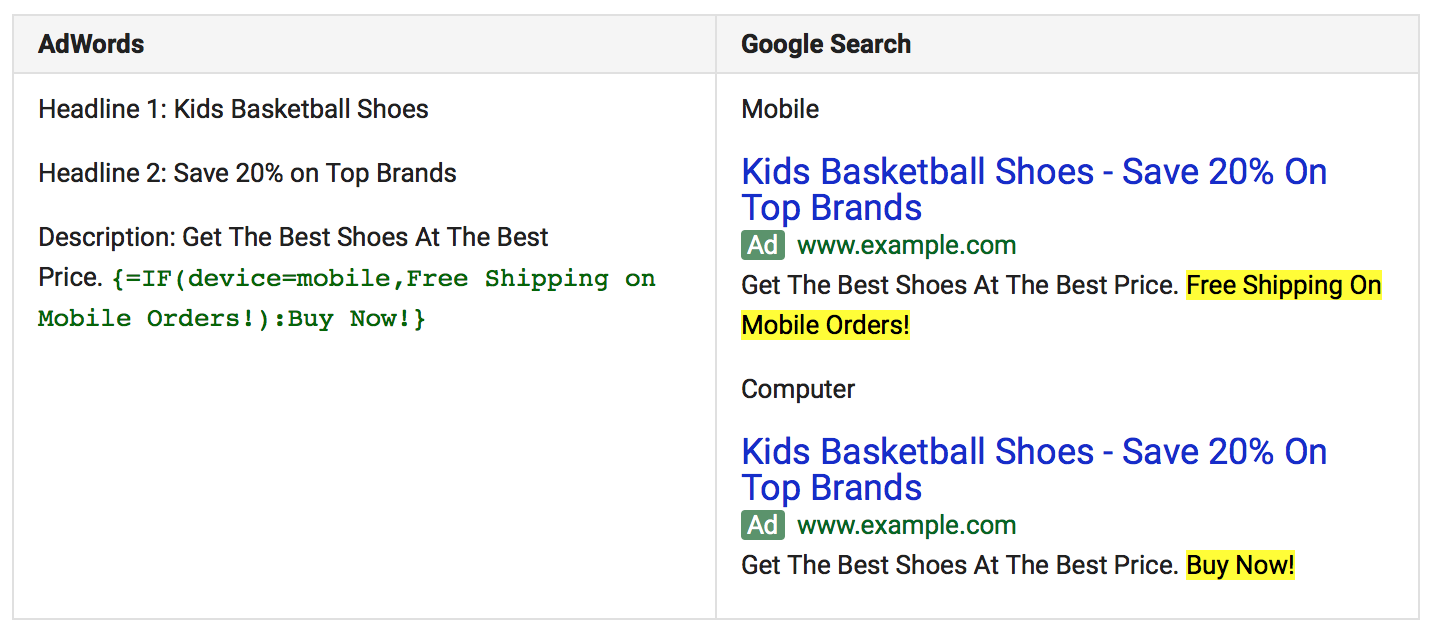
I can certainly see scenarios where our clients would want to provide an extra incentive or special deal to mobile users.
At a minimum, it’s nice to be able to customize the call to action from “contact us now” to “call now.”
The Rise of Mobile
The ability to specifically tailor messaging to mobile users is increasingly important as mobile activity and mobile generated revenue continues to climb.
Most of my clients are seeing major increases in mobile-based purchases year over year. In fact, some have seen as much as an 86% increase!
What’s been especially interesting to me is that this rise in mobile purchasing hasn’t been limited to small-ticket items. Our clients have seen that people are increasingly willing to make large purchases from their phones.
These trends fit with what I’ve witnessed personally. I have several friends who’ve decided they no longer need a desktop or laptop and rely only on their phone and maybe a tablet.
Other sources support these observations. In 2016, Digital Trends reported that PC sales were plummeting and that smartphones and tablets have eaten away at the PC market.
And according to ComScore Inc., purchases made from mobile phones more than doubled from 2013 to 2015.
A great way to capitalize on this trend—and continue to grow your mobile ad revenue—is to customize your messaging for mobile users.
That’s why, at Group Twenty Seven, we’ve started rolling out IF functions to a handful of clients. We’ll monitor and test this functionality to see how it performs.
Be sure to check back for an update!






