I’ve heard rumblings here and there about how Google Ads automation is changing the role of PPC managers.
So much automation exists within the Google Ads platform, say some folks, there’s little left for PPC managers to do. Automation does everything you need.
I get this argument.
Because it’s true that Google Ads has changed a LOT, especially in the past two years. Automation HAS taken over many of the manual tasks my team used to perform.
But that doesn’t mean that PPC managers don’t still have a role to play—a role that’s more important and valuable than ever before.
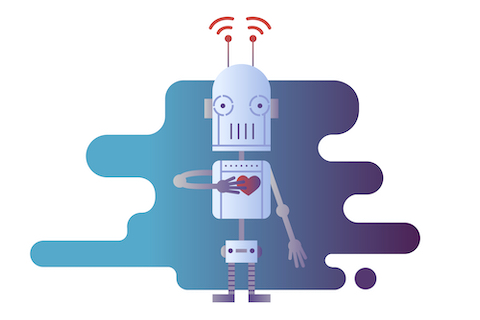
Google Ads automation has replaced many manual tasks
It’s absolutely true: years ago, my team would spend hours every day performing manual reviews and optimizations. We managed these tasks through massive spreadsheets to track everything carefully.
In particular, we would review and optimize for:
- Locations
- Days
- Times
- Devices
- Bids.
Today, Google Ads automation does all of this with little human intervention.
But does this mean we PPC managers get to sit at our desks, twiddling our thumbs? Hardly.
What do you do when things go wrong?
While you can set up a Google Ads account yourself—and flick the switch to turn it on—that doesn’t mean your campaigns will perform as you expect.
We see this all the time, especially with smaller accounts. (For our purposes here, let’s define “smaller” as accounts with an ad spend of less than $5,000 per month.)
It’s not unusual for accounts of this size to experience problems, especially at the outset. Some of the common issues we’ve seen are:
- 3 to 4x overspending of the daily budget on the first day (and sometimes over several days).
- Campaign budgets exhausted in less than an hour.
- Ads impressioning on irrelevant pages.
- Ads not impressioning at all.
- Google recommendations issues. For example, one of our clients inadvertently discovered that applying the recommendation “Upgrade Your Existing Keywords to Broad Match” removes all other match types!
- Simple update issues. We’ve had clients update their credit card info (or other tasks) and inadvertently make other account changes.
- Auto-apply issues. For example, we had conservative targeting optimization turned on in one account, and it drastically increased spend over a two-day period. (It happened to be over a weekend. Thankfully one of my team members checked on Sunday and caught it.) Also of concern: contact form submissions during that two-day period didn’t match the client’s CRM lead numbers.
I mentioned that we’ve seen these kinds of issues primarily in smaller accounts. I suspect they also happen in larger accounts, but bigger businesses (with bigger budgets) may not sweat them as much. After all, with a larger ad spend and multiple advertising channels, a few underperforming Google Ads campaigns won’t make or break them.
But for smaller companies that depend on Google Ads to drive business, these kinds of problems can have serious consequences.
Even expert marketers can struggle with Google Ads
Even expert marketers can struggle if they put too much trust in Google Ads automation.
For example, we recently started working with a B2B digital marketing firm that’s staffed with smart and experienced marketers. But even they struggled to get leads with Google Ads because their expertise lies outside of PPC. They turned to us for help.
When we audited their account, we could see that the “just turn on your campaigns” approach wasn’t working for them.
We set up a mix of Dynamic Search Ads, branded and non-branded search campaigns with automated bids, and Google Display Network campaigns. We also plan to add Performance Max soon.
This client is in a competitive space, with costs per click running as high as $19, so we’re managing all of these campaigns closely. Some we abandoned fairly quickly. Others we leaned into.
With a budget of $5,000 per month, we’re generating two to four solid, targeted leads every month. This may not sound like a lot, but it’s above expectations for this firm. And given the value of each customer for this company, it’s excellent ROI.
Below are the year-to-date lead conversions for this account:
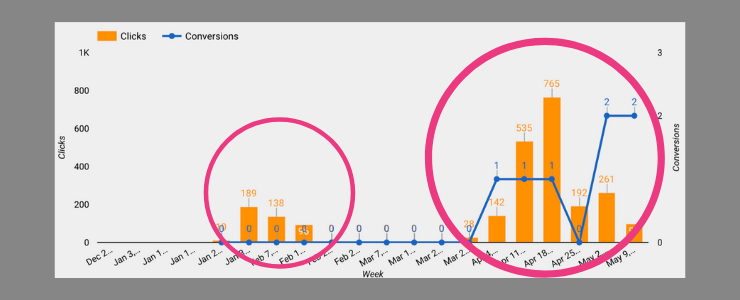
From mid-January to early February, the client managed their Google Ads account themselves—and weren’t getting any conversions (the small pink circle).
We stepped in at the end of March. Through our various strategies, we started to get one conversion a week, which soon rose to two per week (the larger pink circle).
This client isn’t alone in having struggled with Google Ads.
We’re constantly talking to businesses that are trying to figure out why they overspent, why they aren’t getting leads (or the right leads), why they can’t get ads to impression, etc., etc.
The role of PPC managers has changed
The point is this: PPC managers still have an important role to play in Google advertising.
But today, their role is less about performing tasks that any entry-level PPC-er could do (e.g. “Adjust each bid up by 5%”). Instead, it’s about strategizing and problem solving (e.g. “Why isn’t this working?”).
It’s about managing changes and reversing poor performance. It’s about deciding when to abandon a strategy and when to test something new.
You can’t get this type of expertise from a Google help page—or even a Google customer service rep.
Sure, those resources can help you set up your account and turn it on. But good luck if your account doesn’t perform as you expect. There’s no way a Google help page or an inexperienced rep (who’s probably still learning the platform) can cover the 1,000 different ways that things can go wrong.
This shift in “job description” for PPC pros is reflected in my own team.
Over the past few years especially, I’ve focused on hiring team members with strong data skills. I need people who aren’t afraid of spreadsheets who can do the kind of analysis that’s required.
It’s a very high bar—which makes me more grateful than ever for everyone on my team and everything they contribute.
Working with a TEAM of PPC professionals is particularly beneficial
Given the complexity of the Google Ads landscape, working with a team of PPC professionals is particularly beneficial, for three main reasons:
1. You benefit from ALL of our experience
Every new Google Ads update and feature brings challenges.
It happened when smart bidding, smart shopping, and dynamic search ads were introduced. It happened again more recently when Performance Max was rolled out.
When you work with a team of PPC pros, we have context for these changes and can pull from our past experience. Maybe that “new” feature is just an old feature that’s been dusted off and tweaked. Or maybe this new problem looks a lot like an old problem—and we can solve it in the same way.
The weight of all that collective experience really adds up—and pays dividends for our clients.
2. You benefit from our professional connections
As professionals, we make a point of staying in touch with our colleagues and other trusted industry resources, so that we can learn from one another.
We’re at the bleeding edge of Google Ads. So we’re constantly sharing findings, information, and advice among our networks so that we (and our clients) can benefit.
3. You benefit from our other clients
When a new Google Ads option or feature is rolled out, we can look at all of our client accounts to see which one is the best candidate (if any) to test them. We can then take what we learn and apply it to our other client accounts as appropriate.
It’s a mutually beneficial arrangement that’s not possible when you’re only managing one Google Ads account.
Yes, your Google Ads account STILL needs professional management
The whole “thanks to automation, you can just turn on your Google Ads account and walk away” argument is deeply ironic.
Because just as people are suggesting that PPC managers have less of a role to play, our jobs have become more challenging (and our expertise more valuable) than ever before!
So don’t listen to the “you can go it alone” crowd. Get good guidance from a PPC expert at the outset to put you on the right path. Don’t wait for things to hit the fan before asking for expert help.
And don’t get lured in by the false promise of automation.






