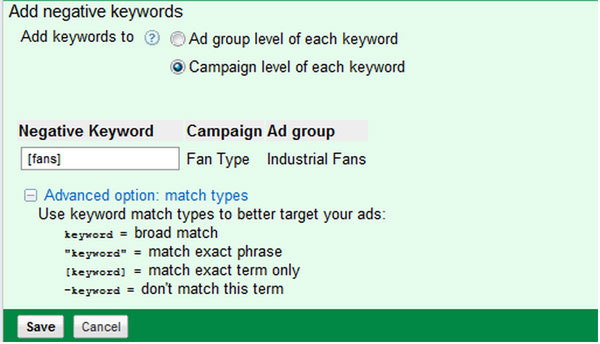If you are using broad and phrase match types, you MUST manage negative keywords because you may be paying for irrelevant clicks. To find the actual search queries go to the keyword tab in your Adwords account, choose an adgroup and click on “See Search Terms”. Choose “All” to see the actual search queries that initiated clicks to your website.
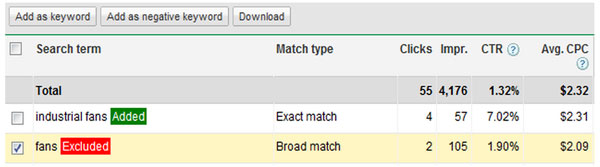
As you scan down the list of actual search queries, you may see some irrelevant terms that you definitely don’t want to pay for again. Click on the box to the left of the irrelevant phrase and then click on “Add as negative keyword”.
Although our client does, in fact sell fans, they sell very large industrial fans. We believe the term fans alone is too broad and not worth spending money on. Important: negate terms that may fall into the same situation such as this as an exact match. By doing this, we only weed out searchers using the term “fans” in the search box. This will not stop those searching for important terms such as industrial fans, commercial fans or HVLS fans.
You have the option to include the negative keyword at the adgroup or campaign level. Because we’d like to include this negative keyword to the whole campaign and it is relevant to the entire campaign we chose campaign.
When to negate at the adgroup level?
Each adgroup within your account should contain a different theme. Unfortunately, Google doesn’t always show the most relevant ad. If you have an Industrial Fan adgroup and a Commercial Fan adgroup you expect that when someone searches for industrial fans they’ll see the industrial fans ad, not always…they may see the commercial fans ad or even an ad from a different campaign. We can ensure the most relevant ad is shown by negating at the adgroup level.
For example, we have the following adgroups within our Fan Type campaign: industrial, commercial and HVLS. We have negated HVLS from the commercial and industrial adgroups to ensure our industrial or commercial fan ads are never shown when the search is for HVLS fans. It can be argued that someone could search for HVLS commercial fan so we have not negated commercial from the HVLS adgroup. If you wanted to get even more granular you could even add an HVLS commercial fan adgroup as well.
Be proactive about negative keyword management.
One final tip about adding negatives to your Adwords account: you can be proactive and easily add certain keywords as negatives if you know you don’t want to pay for certain terms. Some common terms are free, cheap, used. At the adgroup level within the keywords tab, scroll all the way down and click on the Negative keywords blue link to add your negatives.