With Thanksgiving just around the corner, now’s the perfect time to pause and reflect on the many things for which we PPC pros are grateful.
Because while we sometimes long for new product features or complain about annoying trends, the truth is we PPCers have a lot to be grateful for—especially when it comes to PPC account management.
Therefore, in the spirit of gratitude, the team at Group Twenty Seven has compiled a list of the many PPC-related things for which we give thanks.

Chelsea Tryon—PPC Account Manager and Team Lead
Shared Budgets
Shared budgets in AdWords allows us to allocate budgets across a variety of campaigns, instead of trying to manage each budget individually. Chelsea loves this feature not only because it saves a ton of time, but it also allows her to get the most out of each budget—especially when budgets are limited and activity is inconsistent across campaigns.
See the AdWords help file for more on shared budgets.
Dimensions Tab
Another Chelsea favorite is the dimensions tab in AdWords. This function makes it easier to spot trends and irregular activity from a daily, weekly and monthly perspective. In addition, it helps her uncover top performing geographic locations, with the ability to sort by conversions, countries, states and more.
Also, its search term analysis allows her to see search terms that trigger ads from multiple views.
The rest of the Group Twenty Seven team concurs. In fact, we love the dimensions tab so much, we dedicated a Search Engine Land post to it!
Compare Function
Chelsea’s final pick is the compare function. Similar to the function in Google Analytics, the compare function in AdWords allows her to compare activity and performance to previous time periods. Seeing the data side by side is tremendously helpful for spotting trends and problems.
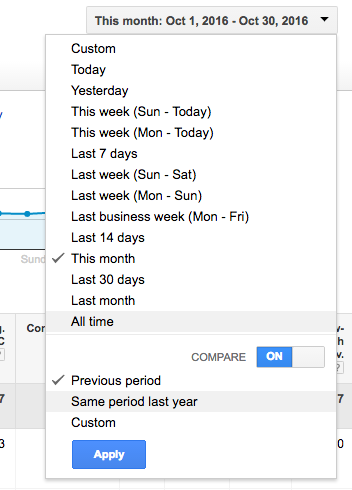
Compare Function in AdWords

The Compare Function in Action
Tracey Pike—Senior PPC Associate
Google Analytics Sitelinks View
Like the rest of the Group Twenty Seven team, Tracey is a big fan of Google Analytics Sitelinks view. This view allows us to see individual sitelink performance totals without having the information divided by campaign (as it is in the comparable AdWords report).
This feature was quietly released in April and was easy to miss. To learn more about it, read our column on Google Analytics sitelinks view in Search Engine Land.
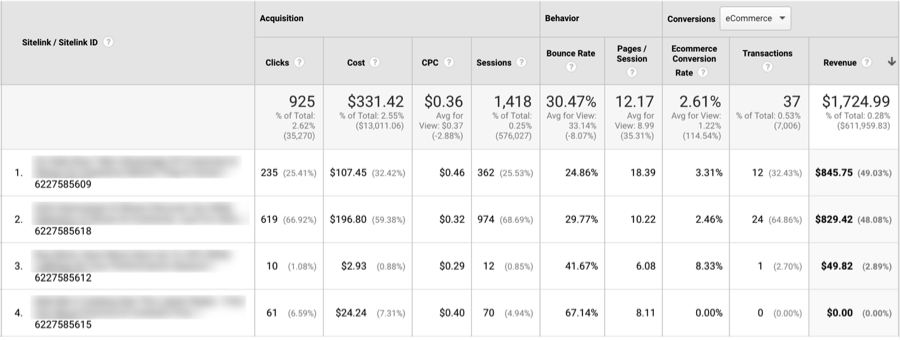
Google Analytics Sitelink Report
Filtered View—By Search, Display, Shopping and Video
When you’re working on a large account, filters can make the difference between being overwhelmed with data and having a crystal clear picture of what’s going on.
Tracey swears by the pull down options for “all campaigns” that allows her to view only search, display, shopping or video. It helps her zero in on what’s happening.
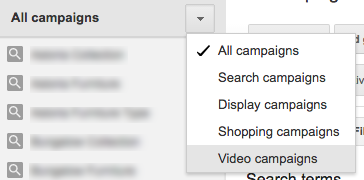
Filter—All Campaigns
Filtered View—All Enabled
Another view Tracey loves is being able to select “all enabled” for campaigns, ad groups, ads and keywords. It’s a great way to filter out paused or removed campaigns and focus on current account performance.
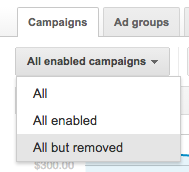
Filter—All Enabled (Campaign View)
Joan Cole—PPC Associate
Expanded Text Ads
Joan appreciates the extra space of the new, expanded text ads. Having two headlines and a longer description gives her the flexibility to deliver more memorable, effective and strategic ads.
For more on expanded text ads, check out our article in Search Engine Land.
Conversion Tracking
Where would we be without conversion tracking? We shudder to think.
Joan is thankful that conversion data helps her uncover what’s working, what’s not, and how to refine and optimize.
You can learn more about conversion tracking in the AdWords help file.
Search Terms Export Report
Negative keyword management is critical to PPC campaign success. And the search terms export report is one of Joan’s favorite ways doing it.
This report allows her to export the data she wants (including campaign, ad group, search term and conversions) into one, easy-to-review spreadsheet—making negative keyword management a cinch.
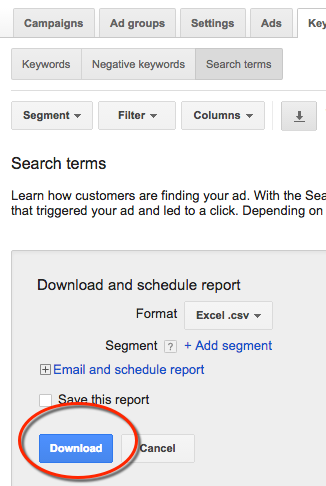
Search Terms Export Report
Lori Iwanchuk—PPC Associate
Change History and AdWords Editor
When you’re new to AdWords (and even when you’re a seasoned pro!) it’s all too easily to inadvertently introduce errors when making account changes (especially when managing multiple accounts).
And that’s why Lori is a big fan of change history and AdWords editor.
Lori uses change history to view simple reports she can use to double-check past changes. (A best practice that all team members follow.)
In addition, AdWords editor allows her to make and view changes before they go live.
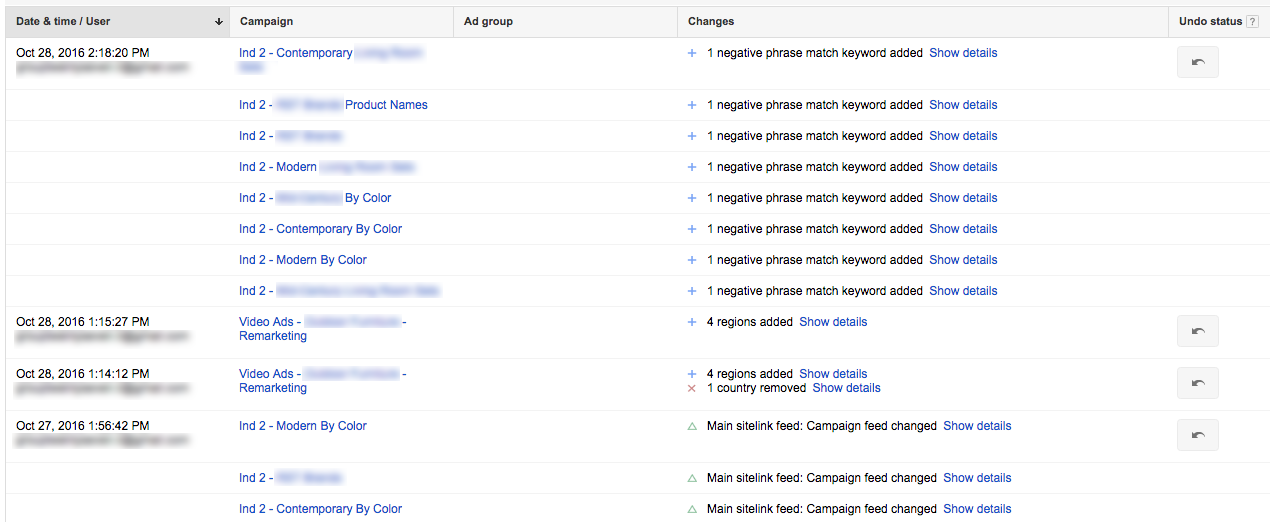
Change History Report
Pauline Jakober—PPC Director
In addition to all the PPC tools and functions mentioned above, there are two more things for which I’m very thankful: my clients and my team.
As a team, we couldn’t do what we do without our clients. Thank you for allowing us to work with you to achieve your business goals.
And we couldn’t do what we do as well as we do it without the dedication, creativity and collaboration of our team. You won’t find a more talented and hard working group of people anywhere, and I’m very grateful to them. Thank you for helping make Group Twenty Seven such a great (and growing!) success.






