Once again, Thanksgiving is quickly approaching.
And in keeping with tradition, my team and I like to use Thanksgiving as an occasion to reflect and give thanks for the many PPC functions and tools that made our jobs easier this year.
Because when we can complete our work more easily, thoroughly and efficiently, it helps us deliver better results for our clients.
So without further ado, read on to see what we’re grateful for this past year. (And if you’re not using these functions or tools yourself, it might be time to give them a try.)

The Google Ads User Interface
We’re not exactly sure how to define this functionality. Do we call it the Google Ads user interface? The dashboard? The reporting table? Regardless of what we call it, we sure like being able to look at our accounts at a high level and in granular detail.
Group Twenty Seven team member Ashley Bingham likes the ability to look across time frames, metrics and other variables. This versatility helps her quickly identify areas to focus on as she manages client accounts.
For example, in this view she’s looking across all campaigns:
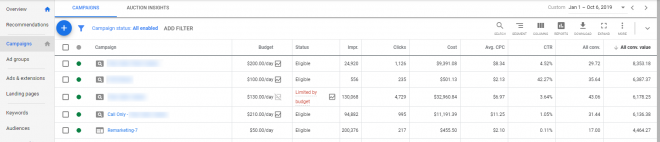
And here she’s looking across all campaigns by device:
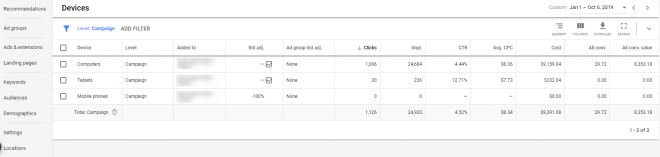
Jayshree Asarpota is also a fan of the new Google interface. She loves being able to customize columns to simultaneously view ads, URLs, approval status and labels as a way to cross-check her work.
Also in this interface, Stephanie Young Cook likes being able to search for terms within campaigns across the entire lifespan of the campaign. This is especially helpful when managing negative keyword lists — she can see if a term has ever converted and how it’s been used in searches.
Our newest team member, Jennie Elser, appreciates the change history component of the Google Ads user interface. This feature allows her to double check her work to make sure everything was done correctly.
Custom Dashboards in Google Analytics
Speaking of custom dashboards, this is a feature that Google Analytics also has — and Alyssa MacPherson is a fan.
The Google Analytics dashboard makes it quick and easy to evaluate performance trends by weekends and weekdays as well as by type of campaign.
For example, here’s a dashboard she customized for budgets:
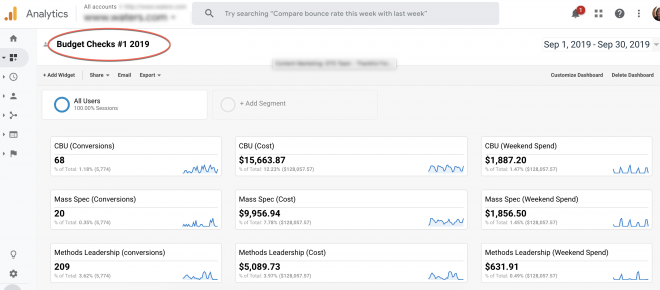
And here’s one she created for PPC leads by country:
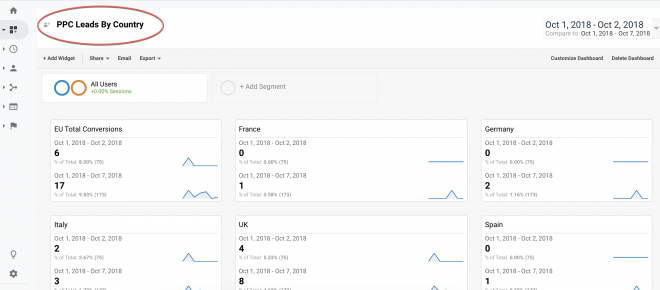
Google Data Studio
Alexandra Steinke is thankful for Google Data Studio. This product has streamlined our monthly reporting process, allowing us to spend less time inputting numbers into Excel spreadsheets and more time optimizing client campaigns.
Data Studio reports not only look great, but they also help reduce errors.
In addition, we can customize them to the interests and preferences of our clients. And if you want to see the same report for a different date range, you can produce it on the spot. Our clients love them!
Even better, we can bring together metrics from Google Ads and Google Analytics to create even richer reports.
For example, here’s a Data Studio report that shows leads, cost, click-through rates and impressions:
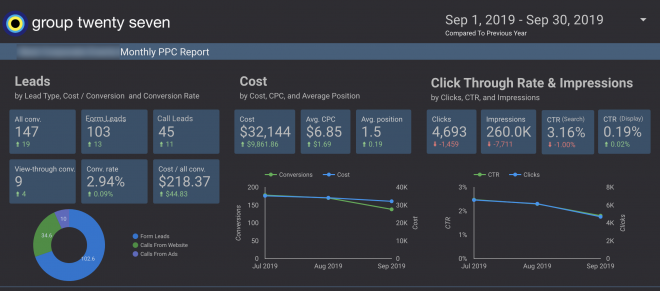
Here’s one showing top locations and device usage:
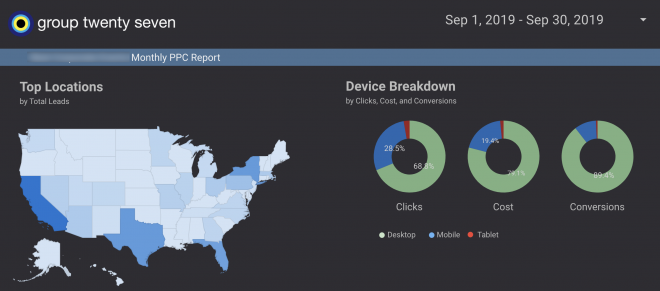
And here’s one showing top keywords:
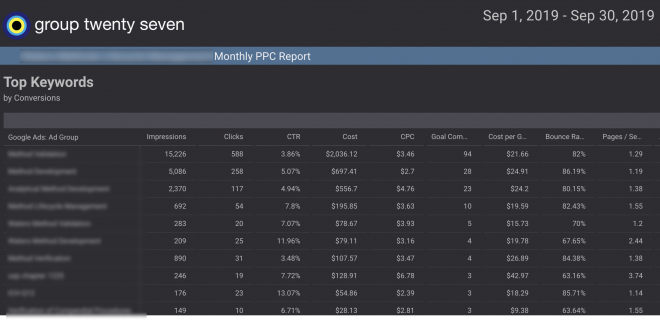
For the entire team, Data Studio has been a real game changer.
Labels
Alexandra is also a fan of labels in Google Ads. From daily budget checks to quarterly reporting, she relies on labels to quickly find information in different campaigns and accounts.
Chelsea Tryon agrees. She uses labels at the keyword, ad group, campaign and account levels, making it easy for her to filter by different categories.
For example, when she applied smart bidding to some campaigns, she gave them all the same label. This made it easy for her to check the performance of those campaigns.
Experiment Campaigns
Lori Iwanchuk is a big fan of experiment campaigns. This function allows us to test different settings side by side in a campaign to see which ones work best.
For example, we use experiment campaigns to test smart bidding against manual bidding to see which method gets better results for our clients.
Custom Intent Audiences
Lori is also a fan of custom intent audiences. This functionality allows us to customize audiences based on our clients’ needs. We can segment by specific keywords or landing pages, such as competitor websites.
And if we choose, we can use Google’s auto-created custom intent audiences.
Notes
Last but not least, notes functions are a favorite of Alyssa. This feature allows us to make notes of changes we make to an account that may significantly impact performance (e.g. launching new campaigns, pausing a certain type of ad, removing or adding a location).
Notes are denoted by a small box on the chart:
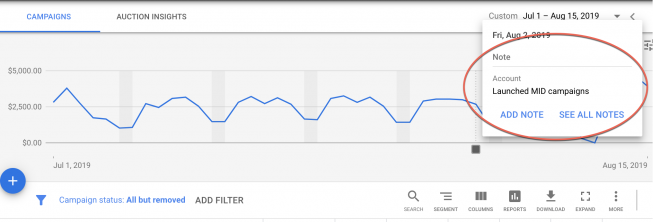
When you’re looking at a long date range, the notes function can give you quick insights into trend changes without having to do a lot of sorting or scrolling through the change log.
Thank You!
While the entire Group Twenty Seven team is grateful for these functions and tools, we’re even more grateful for our clients.
Thank you for sharing your triumphs and challenges with us. Nothing makes us prouder than to be part of your success!
And to my team: thank you for all of your hard work and dedication over this past year.
I really enjoy our team meetings and the one-to-one time we spend together. Whenever something new is announced, I get excited because I know I’m going to get to hear your ideas and contributions. Each of you brings a lot of value to the team, whether you’ve been doing this for one year or ten. Thank you for everything you do!
And to my readers: thank you for reading and all your kind comments. I wish you all a lovely, relaxing Thanksgiving.






