While my team usually works with enterprise B2B businesses these days, we still take on smaller clients occasionally.
We enjoy these clients. Improvements can happen very quickly when the client is responsive, and it’s rewarding to see them succeed.
Most of these clients started by managing their Google Ads accounts themselves. Some did well for a while but then hit a wall or experienced a sudden drop in performance. Others struggled to even get out of the gate.
With so much talk about Google Ads automation in the air, I’m not surprised that these small business owners tried to go it alone. Account management sounds easy—even for non-experts—thanks to Google’s automation, recommendations, and default settings.
What’s funny is that automation and recommendations in Google Ads are nothing new. And while Google does its best to point advertisers in the right direction, there’s no getting around the fact that every business is unique and digital advertising is complex.
Recommendations and default settings that work really well for some advertisers won’t always work well for others, whether at the account level, campaign level, or even within campaigns.
Further, aspects of digital advertising that seem really simple on the surface can get incredibly complicated once you get into them.
Consequently, you have to educate yourself (including keeping up with near-constant updates and changes!) and question everything to find the best approach for your business.
Unfortunately, many small business owners make the mistake of thinking that digital advertising is straightforward and every Google recommendation is for the better.
Sadly, that approach can take small business owners—and their digital advertising programs—down the wrong path. Let me illustrate with three examples:

1. Your daily budget isn’t always what you’ll spend
You can set your daily budget in Google Ads. And you might think that by doing so you’re stipulating how much you’ll spend every day.
But it’s not as simple as that.
You can end up spending double your daily campaign budget every day or end up spending nothing at all.
When you dig deeper, you’ll find this is how Google defines “average daily budget”:
Because traffic fluctuates from day to day, Google may allow your campaign to spend more in one day than your average daily budget specifies. This is called overdelivery.
However, your campaign spend will never exceed 2 times your average daily budget on a given day, and our system makes sure that in a given billing period, you’re never charged more than 30.4 multiplied by your average daily budget amount. For example, if you budget US$10 per day, the maximum you would pay is US$304.
When you’re aware of these nuances, you’ll understand why you might spend more of your budget in the first half of your billing period and less in the second half, or vice versa.
The problem of NOT spending
We’ve seen the opposite problem as well. Instead of “overspending,” businesses are unable to use the daily budget they’ve allotted.
One of our new small business clients had this problem. They set their average daily budget to $100. As you can see from the graph below, things were slowly inching in that direction until the daily spend took a nosedive.
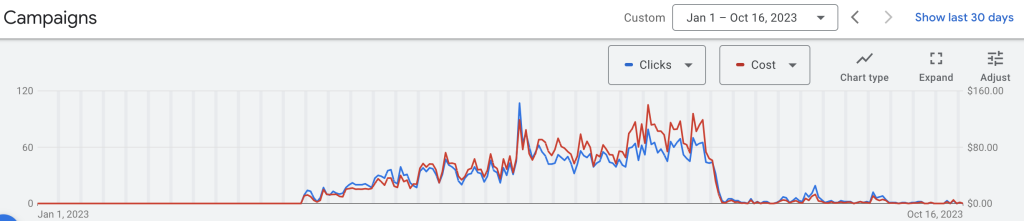
Since that drop, they struggled to spend ANY of their preferred daily budget.
Why did this happen? There are a number of possible explanations but, in this case, the business changed its bidding strategy to include a TCPA (target cost per acquisition). It wasn’t a bad idea to test this strategy, but it clearly didn’t work out.
That’s when they gave us a call.
2. Sometimes it’s better to go backward than forward
If things go wrong in your account—such as a sudden drop in performance—Google will make recommendations to try and help you turn things around.
These suggestions might work but, because factors contributing to performance decline can be complex and multifaceted, they might also make things worse.
Often, you’re better off taking a step backward instead of continuing forward.
Both Google and Microsoft Ads have functionality that allows you to go back and “undo” changes that you’ve made to your account. (As extra insurance, my team also manually logs the changes they make to client accounts to make sure nothing is missed.)
If an account experiences a sudden drop in performance, you can go back and “revert” the account to the settings that were in place when it was performing well, which is often a better approach than going forward.
3. Keywords don’t always mean what you think
One of our new small business clients provides coaching and leadership training to mid- and senior-level professionals.
Before working with us, they bid on keywords that seemed appropriate for the type of traffic they wanted. But instead, they attracted traffic (and clicks) from people just starting out in their careers.
When you see the search terms their ads were impressioning for, you can see why:
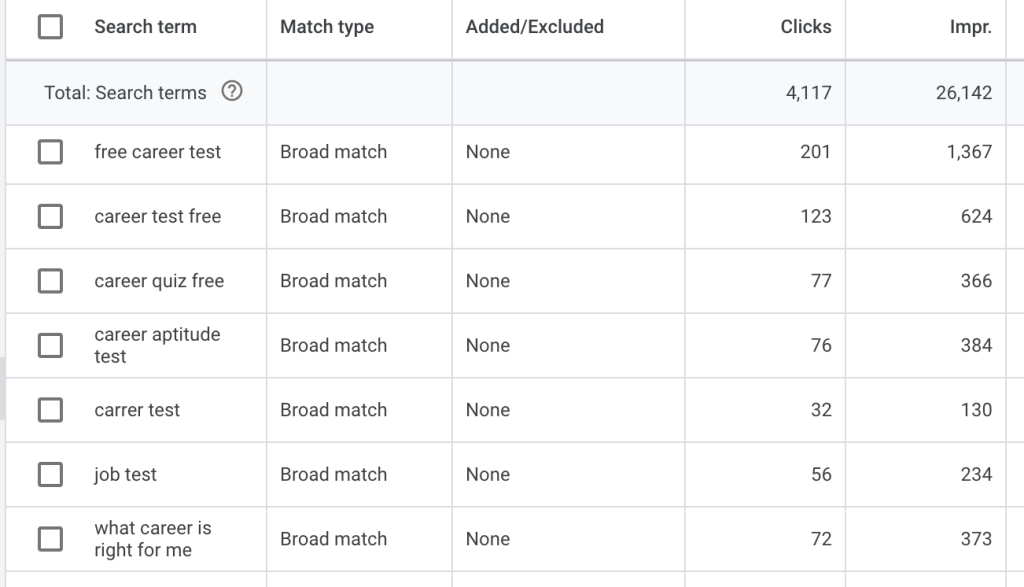
People searching for terms such as “free career test” and “what career is right for me” aren’t a good fit for senior-level executive coaching.
To fix this issue, you need to review and negate search terms on a daily basis, especially right after campaign launch. This will help you understand the type of traffic that’s clicking on your ads so you can make adjustments.
Even better, create a list of negative terms that aren’t relevant to your product, service, or business before you launch your campaign to preemptively make way for more targeted clicks.
You Have to Question Everything
Unfortunately, not every Google recommendation is going to be a good fit for your business. Further, you need more than a cursory understanding of the Google Ads platform and how it works if you’re going to avoid making costly mistakes and missing out on valuable opportunities.
For your small business to succeed with digital advertising, you have to question each and every part of your advertising programs—and read the fine print.






