Sometimes, PPC pros need to have a dual personality. Not dual like Jekyll and Hyde, but dual as in the ability to see the big picture while also attending to the tiniest details.
This is especially true when working with AdWords and Google Analytics.
We were reminded of this recently when a small deviation in destination goal setup in Analytics threw our data off in a big way.
Our Client’s Google Analytics Goal Setup
We have a long-time client for whom we’ve set up goals in Google Analytics. These goals allow us to monitor traffic from the client’s multiple landing pages through to its single thank you page.
Then a few weeks ago, the client set up a second thank you page. This required me to set up a new goal in Google Analytics to monitor to the new page, which I did.
Simple, right?

Something Went Wonky
But as I watched the resulting data accumulate in Analytics, it didn’t take me long to realize something was off.
Here’s the data for the goal for the first thank you page:
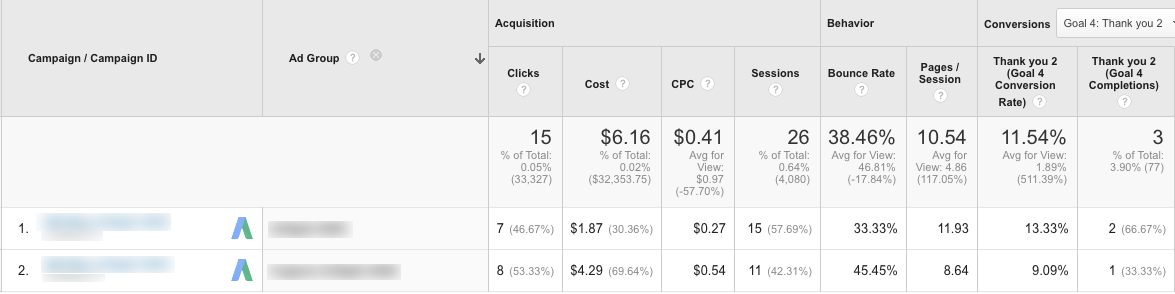
And here’s the data for the goal for the second thank you page:
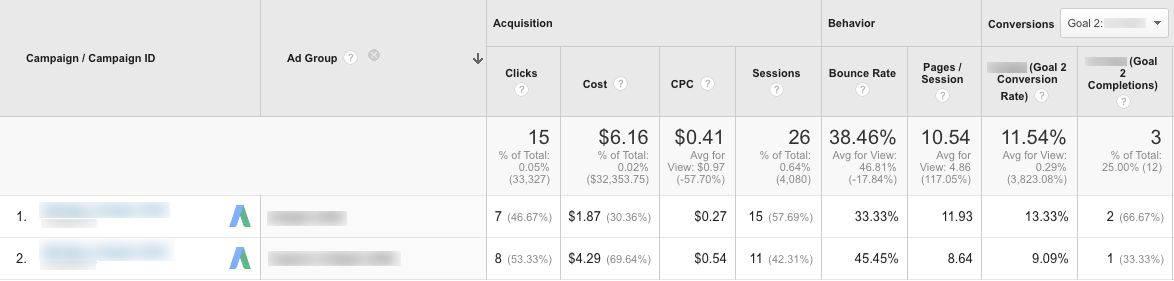
How likely is it that the data for these two goals is exactly the same?
My hunch was confirmed when I compared the new stats for the original thank you page to the baseline of data we’d accumulated over the past years. It was clear something was off.
So I did what we usually do when these kinds of things come up. I backtracked to see what changes we’d made that day. And, lo and behold, the wonky stats coincided with the addition of the 2nd goal.
We also contacted the client to compare our Analytics stats with their internal stats, as another reality check.
After further digging and testing, I eventually figured out that the problem stemmed from an Analytics’ setting.
As you can see from the screenshots below, each goal had an unique URL. But because the URLs started with the same characters (i.e. “/thank-you” vs. “/Thank-You”), it was similar enough to throw off the numbers.
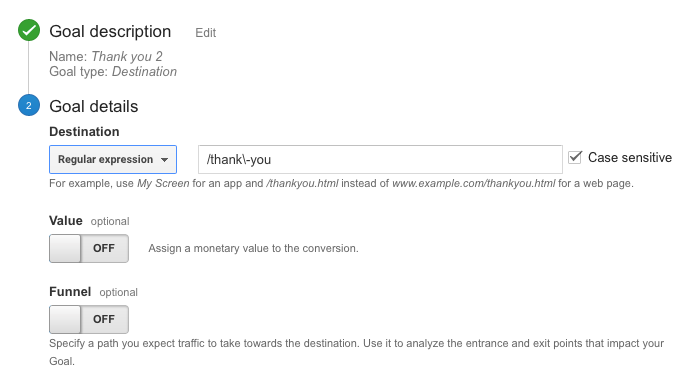
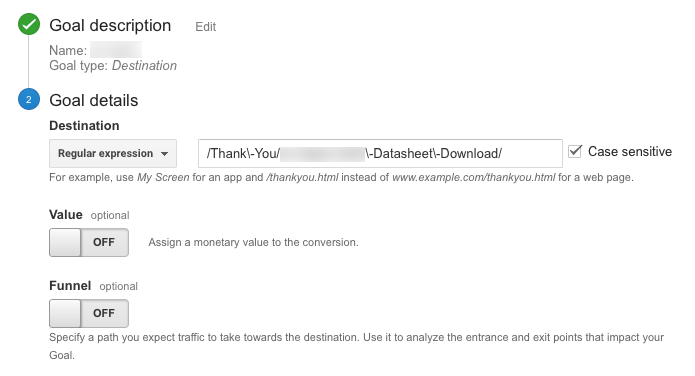
Luckily, the fix was simple—we simply selected the “case sensitive” setting for both goals (as shown in the images above), and the problem resolved itself.
Lessons Learned
We’d never bumped into this kind of issue before (and hopefully won’t again!). But here’s what we can all learn from it:
1. Sometimes, in the land of Analytics, weird things happen.
While we can’t claim to understand exactly why these different but similar URLs triggered this problem (and why the case sensitive setting sorted it out), it’s something to be aware of.
2. Make sure URLs for destination goals are unique. Very unique.
You can sidestep this issue entirely by keeping URL names unique. If you don’t have control over URL naming (like us), talk to your clients about it.
3. It pays to stay on top of your accounts.
Because we monitor our client accounts daily, we spotted this error and had it resolved within 24 hours.
4. Client cooperation is key.
The client told us about the new thank you page so we could incorporate it into our Analytics goals. They also shared their internal stats with us when things went wrong, allowing us to more easily identify the source of the problem.
As always, client cooperation is invaluable in both preventing issues and resolving them when they occur.
If you or your marketing team need help setting up destination goals, check out the Google Analytics help file.






