Why will people click on one ad — and not another?
Obviously, lots of factors go into the decision. But one factor that’s essential is trust.
If your ads look slightly “off” or a little bit suspicious, people are much less likely to click on them.
When you unintentionally set off internal alarm bells, people will scroll on by in the split second it takes for them to make the click/no click decision.
So how can you make sure that your text ads—and your business—look as legit as they actually are? Here are five things you can follow to inspire greater confidence.

1. Display seller ratings
One of the most obvious things you can do to inspire trust in your text ads is to include seller ratings. These are the one- to five-star ratings that reside at the bottom of ads.
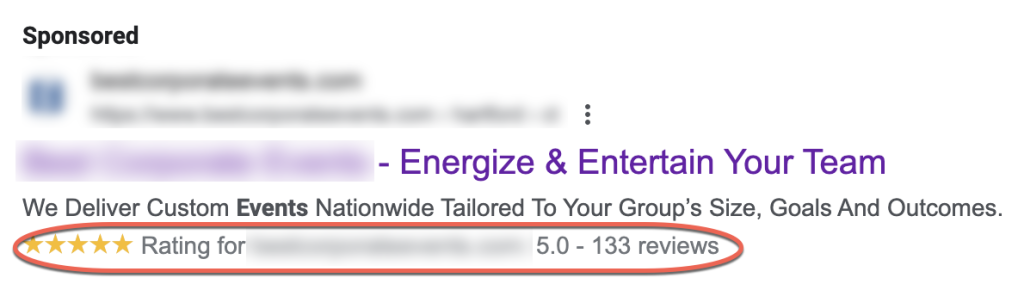
This company has a 5-star rating with 133 reviews. This is reassuring to anyone looking for an events company, especially for those who are unfamiliar with the brand.
Seller ratings are an automated ad extension, so you can’t really control when they’ll show up. (But they won’t show up at all unless you set them up!) You need a minimum of 100 ratings in the past 12 months for them to impression.
Acquiring 100 ratings isn’t always easy, and you may need to work with an outside vendor to meet that threshold. But it can be well worth the effort for the trust and reassurance that they convey.
Seller ratings are most common in consumer advertising, but we have some B2B clients that include seller ratings in their advertising—and benefit from them.
2. Ensure messaging is consistent
One thing that’s guaranteed to set off alarm bells is inconsistent messaging in your text ad.
Even little things, like a promise of “30% off” in the headline and “33% off” in an ad extension, are enough to deter people from clicking.
Here’s another example:
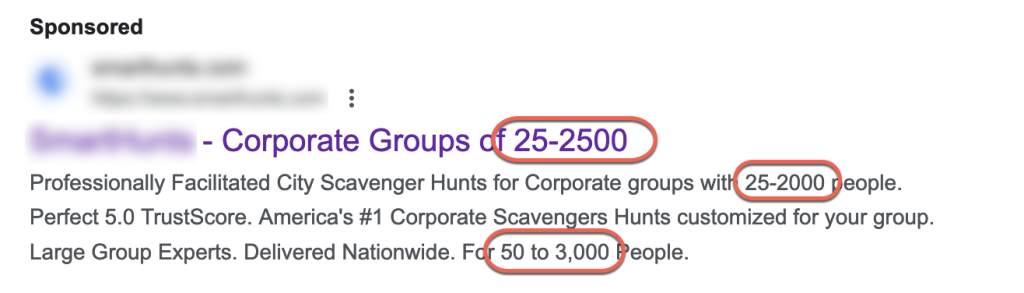
So how many people can this events company serve? Is it 25-2,500, 25-2,000, or 50-3,000? This inconsistency is a red flag that can deter prospective customers from clicking.
You can easily introduce inconsistencies in your messaging by accident, especially when multiple people and teams contribute. The best way to catch these errors is to use a messaging roadmap where you can view all of your messaging (including headlines, descriptions, and assets (extensions) in one place.
3. Craft your own messaging
Since we’re on the topic of messaging, it’s also important that you craft your own instead of relying on Google’s automation.
Google Ads has lots of automated messaging options (some turned on by default). We always recommend turning them off—and then checking every quarter to ensure they haven’t been accidentally turned back on!
Why the resistance? Ever since Google introduced automated messaging, I’ve yet to see it perform better or as well as human-crafted messaging. Instead, I’ve seen many cases where automated messaging misrepresents products, services, and brands—and even more cases where automated messaging is lackluster.
We shouldn’t be surprised. While Google’s automated messaging is created from the copy that’s on your website, you can’t say for sure where the copy will be picked up or how it will be used. And we don’t want to risk incorporating old blog post content into your messaging.
Still, I try to keep an open mind about automated messaging, but it’s not easy. Recently, a new client came to us with some automated sitelinks and some hand-crafted sitelinks. When we analyzed performance over the past year, the human-created sitelinks converted multiple times. The Google-generated sitelinks didn’t convert at all.
4. Get verified
Both Google Ads and Microsoft Ads give advertisers the opportunity to be verified on their platforms. You have to go through an application process, which varies depending on the platform and the nature of your business.
Sometimes verification is required—and you’ll be notified—and sometimes it’s optional (at least for now).
We generally recommend getting verified, even if it’s not required. It adds another layer of authenticity, even if users have to drill down to find it.
You can see if an advertiser is verified by clicking on the three vertical dots that accompany text search ads. When you do, you see something like this:
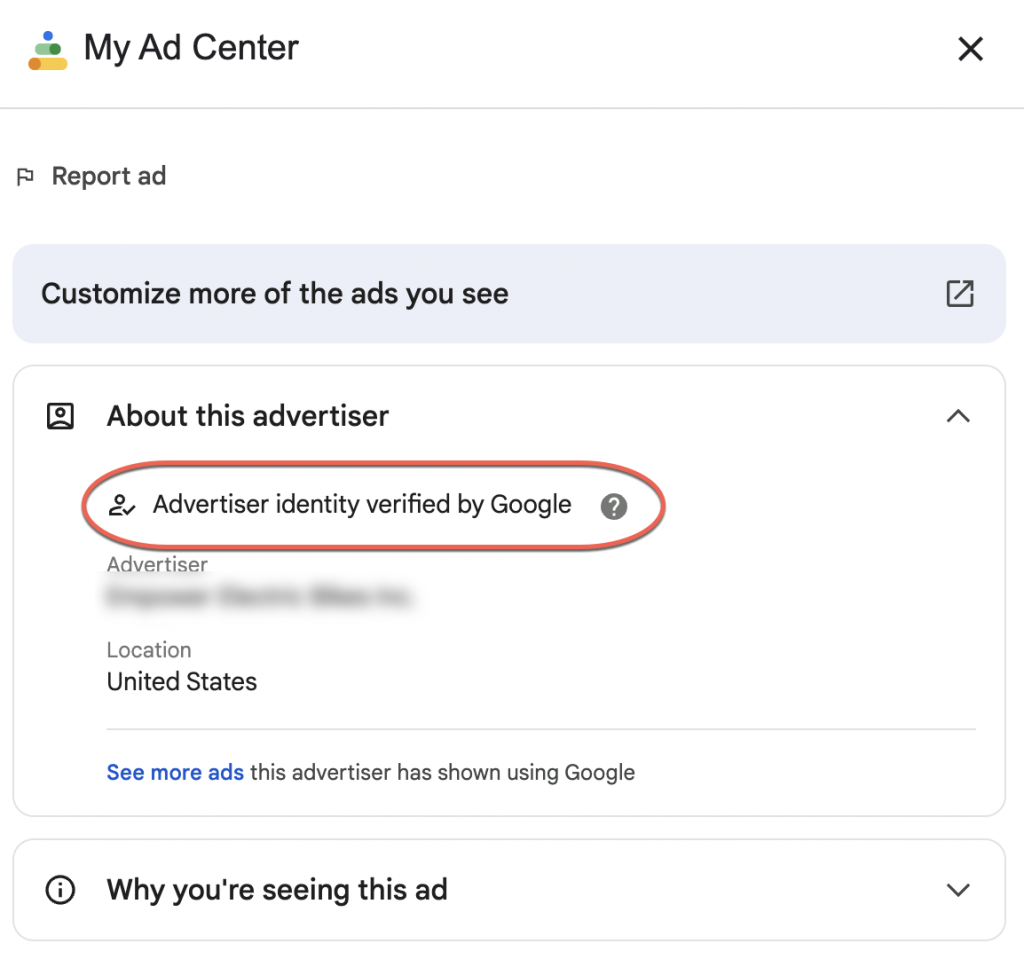
While verification isn’t immediately evident to users right now, that could change at any moment (think of Twitter/X’s blue checkmark). It’s not a bad idea to get ahead of that change, should it happen.
Further, Google has stated that getting verified gives you access to advanced ad formats and features, which is another reason to do it.
5. Include your business name and logo
Including your business name and logo in your text ad is another way to build trust and is another perk of becoming a verified advertiser.
Here are two examples, from Zoho and Monday.com:
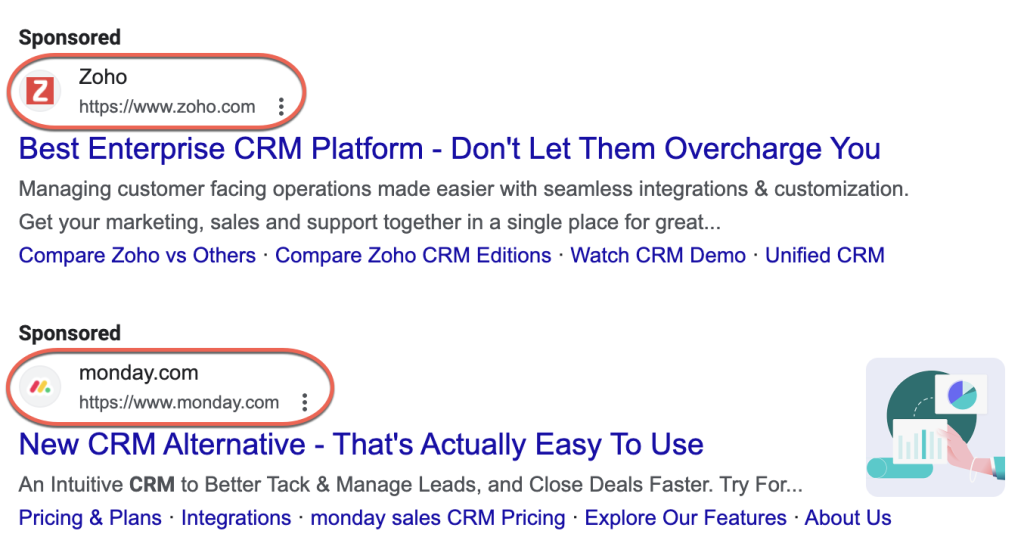
Both the logos and company names are clearly communicated at the very top.
Providing this basic information up front inspires trust. It’s a way for these companies to politely introduce themselves (“Hello, my name is…”). It also helps with brand awareness and recognition as prospective customers continue their research.
6. Provide more information, not less
We follow this general rule: Whenever and wherever Google gives us the opportunity to provide messaging and assets, we do it. Because the more we provide, the more we empower Google to use and display those assets.
It also gives us the opportunity to take up more real estate on SERPs and tell prospective customers more about our clients. And the more they know about our clients, the more comfortable they are buying from them.
This text ad, for example, takes up a lot of space and provides a lot of great info:
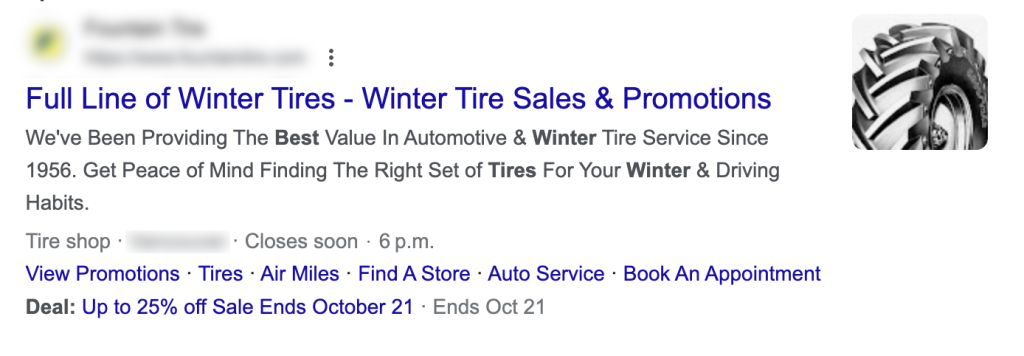
The above ad inspires more trust than this sparse one (which impressioned for the same search terms):
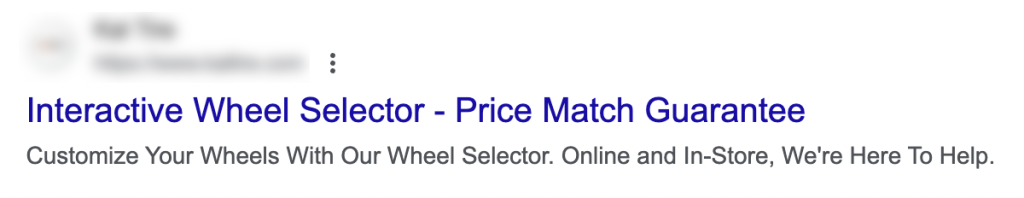
7. Use image extensions
You may have noticed the image of the winter tire in the ad above. You may have also noted the image that accompanied the Monday.com ad referenced earlier.
These images come from image (extensions) assets, and they’re yet another great way to inspire trust.
When you’re searching for new winter tires, it’s reassuring to be presented with a picture of a tire. You know that you’re in the right place and confirms that the company advertised has the product or service that you’re looking for.
To learn more about image (extensions) assets and how to set them up, you can check out this detailed video tutorial.
Make all of your digital advertising more trust-inspiring
Some of the trust factors discussed above can also be applied to other advertising formats. So don’t stop at your text ads!
Make sure your messaging is consistent, deploy trust scores where you can, and provide prospective customers with the information and confidence they need to click—whether it’s a text ad, Display ad, or YouTube advertising.
A version of this article first appeared in Search Engine Land.






