We do our best here on the blog to talk about AdWords features that are worth noting individually, and sometimes even do roundups of all the new features recently released and updated. Still, AdWords releases so many new features each year (200 updates in 2014 alone!) that it would be a part-time job just to keep up with writing about it.
Luckily, AdWords got privy to the fact that we need a centralized place to find this information, and recently announced the “New AdWords Features” page. Let’s talk about this new offering, and highlight some of its latest information.
What It Is and How You Get There
Found within the “Learn” section of AdWords help center, the New AdWords Features page lists features updates by month. Here’s some of what’s already happened in 2015:
- ECPC now considers search remarketing lists when recalculating bid adjustments. This can enhance strategy and increase conversions.
- Call-only ads are available globally if you prefer phone calls to online clicks. Rather than bid on clicks, you benefit from customers calling from the phones on which they shop.
- Eligible Flash ads will automatically convert to HTML5 ads on the Google Display Network. This will save many advertisers a step in the uploading process.
- The latest release of AdWords Editor includes fixes to improve performance. The fixes included recognized sitelinks data during import, navigational shortcuts, upload capabilities for all template ads, and sortable columns.
- Separate landing page and tracking URLs management for ads using upgraded URLs. This is a faster, easier way to monitor information about clicks on your ads.
- Download capabilities for AdWords product target data for legacy Product Listing Ad campaigns. This is a great way to update shopping campaigns.
- Improvements to Google Trusted Stores allows you to help shoppers buy online with confidence. Trust in your brand is fostered with this feature.
- Display campaign upgrades for targeting “other interests.” Now, more advanced audience solutions will help you better connect with your market.
We Love This, Too
We also love that Google has announced a “best practices” center, which you can access within the AdWords help center.
The best practices series is a resource that supports the foundation of your paid search strategies. The presentation of these core tactics is designed to help you get the most out of AdWords within a variety of areas, such as keywords, mobile and reporting. You can access a variety of content from videos to guides.
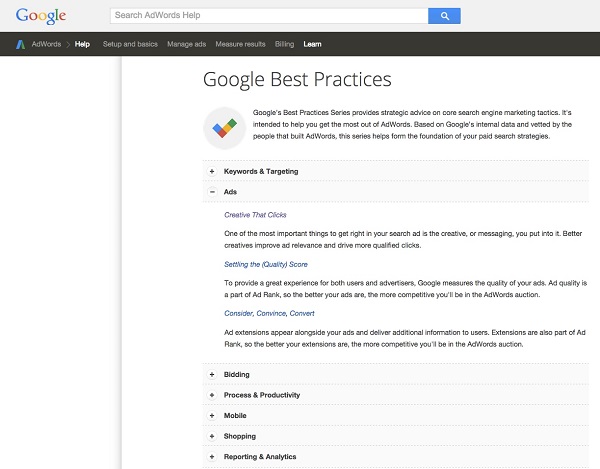
For example, in the “Ads” section of the series, you’ll find advice on how to tackle creative messaging, understand Quality Scores, get to know ad extensions and more.
Once you start digging deeper, you’ll find more targeted content. Clicking on the creative messaging subhead, for example, takes us to more detailed tips that link to other pages, more guides, checklists and video, like this one:
Every best practices category is a wealth of information for making the most of your AdWords account.
Google AdWords is a fast-paced world, and we’ll continue doing our best to keep you in the loop with features we’re testing and love. However, when you want to go right to the source, check in with the New AdWords Features page and best practices center to keep AdWords working for you!






